If you're thinking about automating your sales process, you need to pump the brakes before you even look at a single piece of software. The first, non-negotiable step is to create a ridiculously detailed map of every single customer touchpoint and internal action.
This means hunting down the repetitive, soul-crushing tasks, like manual data entry or sending the same follow-up email for the tenth time, and pinpointing exactly where deals slow down and die. This map becomes your blueprint, ensuring every tool you eventually implement is solving a real, measurable problem, not just adding another subscription to the P&L.
Mapping Your Sales Process for Automation
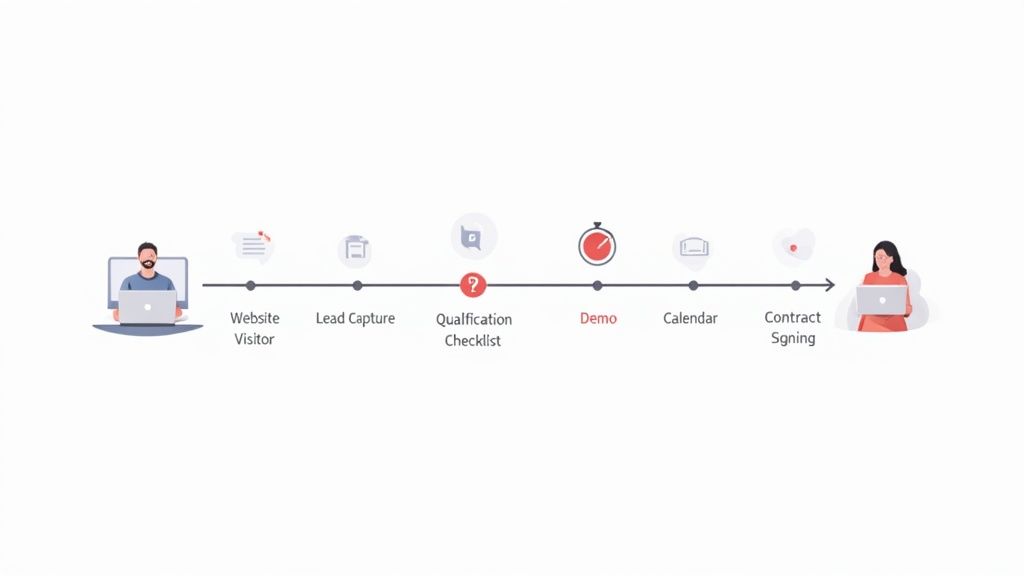
Before you touch any software or workflows, you need a crystal-clear picture of your current sales motion. Let's be honest: trying to automate a chaotic or undefined process just helps you make mistakes faster. The real goal here is to build a solid foundation by visualizing every step a lead takes, from their first click on your website to the final signed contract.
This isn't just about listing high-level stages like "Discovery" or "Negotiation." We're talking about a granular breakdown of the specific actions and triggers within each stage. Think of it like a detailed schematic for an engine; you have to understand how every gear and lever works together before you can even think about upgrading it.
Auditing Your Current Workflow
Get your sales team and any key stakeholders in a room, virtual or physical, and map out the entire customer journey. A whiteboard or a digital tool like Miro works great for this. The most important rule? Capture what actually happens, not the idealized version from a dusty playbook.
For each stage, your audit needs to document a few key things:
- Triggers: What specific event moves a prospect from one stage to the next? (e.g., submitting a demo request form, opening a pricing email three times).
- Actions: What manual tasks does your team perform at this stage? (e.g., sending a welcome email, updating the CRM, scheduling a call).
- Tools: What software or platforms are used for these actions? (e.g., Gmail, Salesforce, Calendly).
- Time: How long does each task or stage typically take? Where are the longest, most painful delays?
This process is like turning on the lights in a dark room. It instantly illuminates the hidden friction points and mind-numbing repetitive tasks that are prime candidates for automation. You might discover your reps spend hours each week manually logging call notes or that high-value leads are waiting way too long for that critical first response.
To help you get started, here’s a look at where you can typically find low-hanging fruit for automation in a standard sales funnel.
Finding Automation Opportunities in Your Sales Funnel
| Sales Stage | Manual Task Example | Automation Solution | Key Benefit |
|---|---|---|---|
| Lead Capture | Manually entering contact info from web forms into the CRM. | Integrate web forms directly with your CRM. | Instant data entry, no errors, faster lead response. |
| Qualification | A rep sends a series of 5 standard follow-up emails. | An automated email nurture sequence in a tool like HubSpot. | Consistent follow-up without rep burnout, nurtures leads 24/7. |
| Discovery Call | Back-and-forth emails to find a meeting time. | Use a scheduling link that syncs with the rep's calendar. | Eliminates scheduling friction, books meetings faster. |
| Proposal | Creating proposals from scratch for each new prospect. | Use a proposal generation tool that pulls CRM data into a template. | Creates professional proposals in minutes, not hours. |
| Closing | Sending PDFs for signature, then manually tracking them. | Use an e-signature platform like DocuSign that notifies you of opens and signs. | Speeds up the closing process, provides a clear audit trail. |
Looking at your process this way makes it obvious where technology can give your team its time back. It's not about replacing people; it's about letting them focus on what they do best.
The most powerful automation strategies don't replace salespeople, they augment them. By mapping your process, you identify the low-value, repetitive work that burns your team's time, freeing them to focus on building relationships and closing complex deals.
Setting Clear Automation Goals
Once your map is complete and the pain points are staring you in the face, you can set specific, measurable goals. Vague objectives like "increase efficiency" are useless. You need concrete outcomes that directly address the bottlenecks you just uncovered. This clarity is crucial for picking the right tools and actually measuring your ROI later on.
A strong goal sounds like this: "Reduce lead response time for inbound demo requests from an average of four hours to under five minutes." It's specific, measurable, and directly tied to an opportunity you found during your process audit.
Knowing your goals also helps you zero in on what a successful lead looks like, which is the first step toward building a powerful Ideal Customer Profile (ICP). To dive deeper, check out our guide on creating an ideal customer profile template.
The massive shift toward digital-first interactions has only made this more urgent. The pandemic accelerated remote selling, and today, 75% of B2B buyers prefer digital self-service over face-to-face sales calls. This has pushed companies to embrace automation to improve both the customer experience and their own internal efficiency. You can find more insights on this trend in these sales automation statistics at Utmost.agency.
Picking the Right Sales Automation Tools
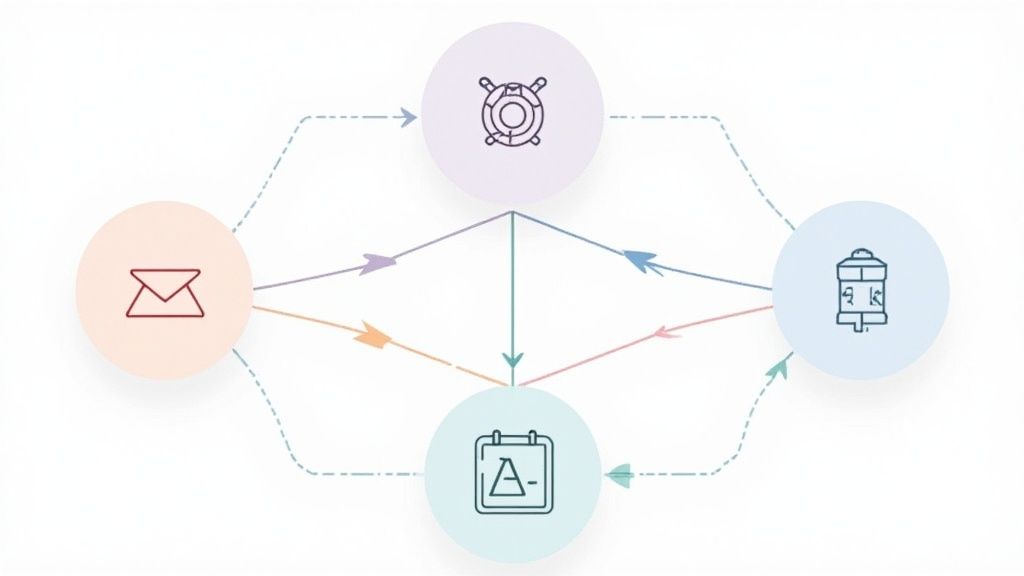
Alright, you've mapped your sales process. Now comes the fun, and sometimes tricky, part: picking the right tech to actually make it all work. The market for sales software is absolutely flooded, and it’s way too easy to get sidetracked by flashy features that don’t solve your real, day-to-day problems.
The goal isn't to just collect a bunch of shiny, disconnected apps. You're building an interconnected system that actually supports the workflow you just spent all that time mapping out.
So, instead of getting hung up on big brand names right away, start by focusing on the core functions you know you need from your process audit. Every single tool you look at should directly solve a bottleneck you’ve already identified. This problem-first approach is the key to building a tech stack that truly empowers your team, not just adds more logins to their password manager.
The Non-Negotiables for Your Tech Stack
Most high-performing sales teams I've worked with build their entire stack around a few core capabilities. These are the pillars that handle the bulk of the tedious, repetitive work, freeing up your reps to do what they do best: talk to people and close deals.
When you're evaluating tools, make sure they nail these features:
- CRM Automation: This is the heart of your entire operation. A good CRM does way more than just store contact info; it needs to let you build powerful workflow rules. For example, you should be able to automatically assign a hot lead to your top enterprise rep the second their lead score hits a specific number.
- Email Sequencing: This is a lifesaver. It automates your multi-touch follow-up campaigns, ensuring consistent communication with every prospect without a rep having to manually type out and send every single email. This feature alone can save your team countless hours each week.
- Lead Scoring: To automate your sales process right, you need a system that qualifies leads for you. Lead scoring tools assign points based on demographics and behaviors, like when someone visits your pricing page or downloads a whitepaper, so your team can instantly see who to prioritize.
- Automated Scheduling: The endless back-and-forth of "what time works for you?" is a notorious productivity killer. A simple scheduling tool that syncs with your team's calendars eliminates this friction entirely. Prospects can book a time that works for them with just one click.
The best tech stack is an ecosystem, not a junk drawer of random tools. Always prioritize software with rock-solid integrations, so data can flow seamlessly between your CRM, email platform, and whatever other systems you rely on.
Looking Beyond the Feature List
Functionality is just one part of the equation. As you start comparing different software options, there are three other factors that are just as critical for long-term success: how well they connect, how well they grow, and whether your team will actually use them.
Integration Capabilities
Your tools have to talk to each other. Period. A powerful CRM that can’t connect to your marketing automation platform creates data silos and painful manual workarounds, which completely defeats the purpose of automating in the first place. Look for platforms with plenty of native integrations or, at the very least, robust support for middleware like Zapier. To see what this looks like in practice, you can check out how we built our own Zapier integration to automate brand workflows.
Scalability
The tool that’s perfect for a scrappy team of three might completely fall apart under the pressure of a team of thirty. You have to think about the platform's ability to grow with your business. Does its pricing model get crazy expensive as you add more users? Can it handle a 10x increase in lead volume without grinding to a halt? Choosing a scalable solution from the get-go saves you from a massive, painful migration project a year or two down the road.
Team Adoption
Finally, and this is a big one, the most powerful software in the world is completely useless if your team hates it and refuses to use it. You have to involve your sales reps in the evaluation process. A clean, user-friendly interface is non-negotiable. If a tool is clunky or overly complex, your team will inevitably fall back on their old spreadsheets and manual methods, and your entire investment will be wasted.
The market for these tools is exploding for a reason. Projections show the global sales automation market could rocket from USD 9.3 billion in 2022 to over USD 17 billion by 2030, all driven by huge productivity gains. In fact, over 90% of knowledge workers say automation directly improves their job performance, which really underscores its impact. You can dig into more stats on this market growth on Kixie.com. By focusing on these core principles, you can cut through the noise and pick tools that deliver real, measurable value.
Creating a Unified View of Your Customer Data
Great automation runs on clean, connected data. Simple as that.
If your customer information is scattered across your CRM, marketing platform, and billing software, your workflows will constantly stumble. Trying to automate sales with fragmented data is like trying to navigate a city using three different, conflicting maps, you'll just get lost and frustrated.
The real magic happens when your entire tech stack has a single, reliable source of truth. This means building a unified customer profile that gives your team a complete 360-degree view of every single interaction.
Connecting Your Data Silos
First things first: you need to break down the walls between your most critical platforms. Data silos are the silent killers of an efficient sales process.
When your reps have to log into three different apps just to piece together a prospect's history, you're not saving time, you're creating busywork. This is where integrations become completely non-negotiable.
Your goal is a seamless flow of information between your core systems:
- CRM and Marketing Automation: Hook these up so reps can instantly see every email a lead opened, every webinar they attended, and every PDF they downloaded. This context is gold on a sales call.
- CRM and Billing Software: When a deal is marked "closed-won" in the CRM, it should automatically create a customer record in your billing system. No more manual entry, no more typos, and faster invoicing.
- CRM and Customer Support Desk: Give your sales team a heads-up on any support tickets a prospect has submitted. Knowing if a current customer is unhappy before an upsell call is priceless.
This interconnected web of data ensures every piece of automation you build is operating with the full picture. A workflow that follows up on a demo request is far more effective if it also knows that same person just read three blog posts about a specific feature.
The Power of Automated Data Enrichment
Connecting your existing data is a great start, but you can use automation to actively make it better. This is where data enrichment comes into play.
Enrichment tools automatically tack on valuable information to your lead and customer records, turning a simple email address into a rich, detailed profile.
Imagine a new lead comes in through a web form with just a name and an email. An automated enrichment workflow can instantly add crucial details like:
- Company Name & Size
- Industry and Location
- Job Title and Department
- Social Media Profiles
A unified customer profile is the bedrock of intelligent sales automation. When your systems share a single, enriched view of the customer, you can build workflows that are not just efficient but deeply personalized and context-aware.
This enriched data is what fuels more sophisticated automation. For instance, you could build a rule that automatically routes any lead from a company with over 500 employees in the software industry directly to your top enterprise sales rep. Without enrichment, that lead would just sit in a generic queue, waiting to be manually qualified.
Maintaining Data Hygiene Automatically
Finally, a unified view is only useful if the data is accurate. Bad data leads to bounced emails, misdirected calls, and broken automations.
Luckily, automation can help you maintain data hygiene, too. You can set up workflows to periodically clean your database by flagging contacts with invalid email formats or automatically merging duplicate records. Some systems can even detect when a contact changes jobs, letting you update their record and potentially flag a new opportunity at their new company.
This commitment to clean, connected, and enriched data is the true foundation for scaling your sales. For teams ready to build this foundation, understanding the nuances of B2B data enrichment strategies is a crucial next step. Get the data groundwork right, and every automation playbook you build will be more powerful and effective.
Okay, you've mapped out your strategy and picked your tools. Now for the fun part: building the actual workflows, or "playbooks," that bring your automated sales process to life.
These playbooks are the engines that turn your static plans into dynamic, hands-off actions. Think of them as a set of rules that tells your software what to do when something specific happens. One action triggers another, creating a chain reaction that moves a prospect forward without anyone having to lift a finger.
Before we get into specific examples, it's worth getting a handle on the fundamentals of what workflow automation entails. That foundation will make building logical and effective sequences much easier.
Playbook One: Intelligent Lead Routing
One of the biggest money-leaks in any sales process is the delay right after a new lead comes in. Manually assigning leads is slow, clunky, and way too often results in hot prospects going cold while they wait.
An intelligent lead routing playbook fixes this instantly.
The idea is to automatically assign incoming leads to the best possible sales rep based on criteria you set. This gets the person with the right expertise or territory on the case immediately, slashing response times.
Here’s what this looks like for a B2B SaaS company:
- Trigger: A new contact fills out the "Request a Demo" form.
- Condition 1: The "Company Size" field is greater than 500 employees.
- Action 1: Assign the lead to someone on the Enterprise team and ping them in Slack.
- Condition 2: The "Company Size" field is less than 500 employees.
- Action 2: Assign the lead to an SMB rep and create a task in their CRM to follow up within the hour.
This simple logic makes sure your most valuable leads get priority treatment from the right people, the second they raise their hand.
The infographic below shows why unifying your data is the secret sauce that makes powerful automations like this possible.
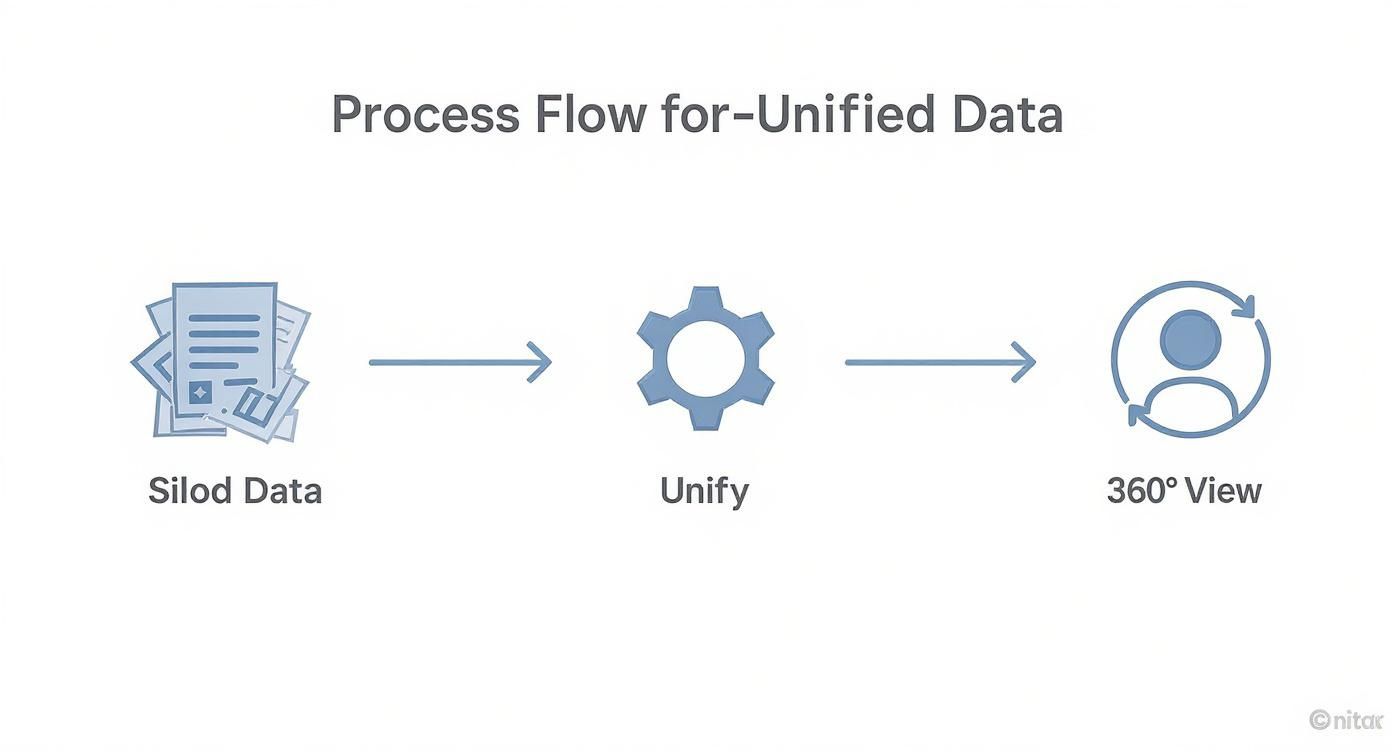
When you pull all that scattered information into a unified customer profile, you have the fuel you need for smart, context-aware automation.
Playbook Two: Automated Nurturing Sequences
Let's be real: not every lead is ready to buy the second they hit your site. An automated nurturing sequence keeps your brand top-of-mind by delivering value over time, educating prospects until they signal they're ready for a conversation.
This playbook is perfect for leads who download a whitepaper or watch a webinar but don't book a meeting. The goal is to warm them up without a rep having to send a dozen manual "just checking in" emails.
Here's a simple nurturing workflow:
- Trigger: A contact downloads the "Ultimate Guide to X" e-book.
- Action 1 (Day 1): Send an email with a link to a related blog post.
- Action 2 (Day 4): Follow up with a case study showing how a similar company found success.
- Action 3 (Day 7): Invite them to an upcoming webinar on the same topic.
The real magic happens when you layer in lead scoring. If someone in this sequence suddenly visits your pricing page, your automation can instantly pull them out of the nurture flow and create a high-priority task for a sales rep to call them. That's how you strike when the iron is hot.
The best automation playbooks feel helpful, not robotic. They deliver the right information at the right time, guiding prospects on their journey and alerting your human team only when their expertise is truly needed.
Playbook Three: Post-Sale Engagement
Automation shouldn't end when a deal is marked "won." The post-sale period is a huge opportunity to ensure customer success, drive adoption, and hopefully generate some five-star reviews. A 'closed-won' playbook streamlines this critical handoff from sales to success.
Once a deal is won in your CRM, it can kick off a whole new series of events built for onboarding and engagement.
- Trigger: A deal stage is changed to "Closed-Won."
- Action 1: Send a "Welcome Aboard!" email from the Customer Success Manager, including a link to schedule their kickoff call.
- Action 2: Create a new project in your project management tool using a pre-built onboarding template.
- Action 3 (30 days later): Send an automated email asking the customer to leave a review on a site like G2 or Capterra.
These playbooks are just a starting point. The data is clear: sales automation isn't some future trend, it's happening now. Around 75% of organizations are already using it in some capacity.
Digging deeper, 65% of sales professionals rely on CRMs with built-in automation to manage their pipelines. It's becoming a non-negotiable part of the modern sales stack. By building these foundational workflows, you create a system that scales your sales efforts consistently and efficiently, letting your team focus on what they do best: selling.
Measuring and Optimizing Your Automated Process
Flipping the switch on your new automations is a great first step, but it's nowhere near the finish line. An automated sales process isn't some machine you can just set and forget. The real wins come when you treat it like a living system, one that needs constant measurement, analysis, and tweaking to actually deliver.
Without data, you're just automating in the dark. Sure, you might be moving leads through your pipeline faster, but are they the right leads? Is that new email sequence actually driving engagement, or is it just adding to the noise? To answer these questions, you have to get past the surface-level metrics and lock onto the key performance indicators (KPIs) that directly impact revenue.
Defining Your Key Performance Indicators
To know if your strategy is actually working, you have to track the right numbers. It's easy to get lost in a sea of vanity metrics, so the trick is to build a simple, powerful dashboard in your CRM that focuses only on what truly matters. Your goal is a clear "before and after" picture of your performance.
Your dashboard should be built around a few core metrics:
- Lead-to-Opportunity Conversion Rate: This one is huge. It tells you if your automated qualification and nurturing are producing leads the sales team considers legit. If this number ticks up, your automation is doing its job.
- Sales Cycle Length: How long does it take for a deal to go from creation to "closed-won"? Good automation should slash this by getting rid of delays in scheduling, follow-ups, and approvals.
- Time to First Contact: This is a direct measure of your lead routing speed. A sharp drop here is a massive win, since getting back to new inquiries quickly is directly tied to higher conversion rates.
- Customer Lifetime Value (CLV): This is more of a long-term play, but effective post-sale automation (like onboarding sequences and check-ins) can seriously improve retention and boost the total value of every customer you bring in.
Tracking these KPIs lets you see the real, tangible impact of your work on the bottom line. It’s the difference between saying, "our automation sends emails" and proving, "our automation cut the sales cycle by 15%."
The whole point of measurement isn't just to prove your automation works; it's to find out where it can work better. Every metric is a clue that points to your next optimization, turning your process into a system of continuous improvement.
We've put together a quick table to help you zero in on the metrics that show the true impact of what you're building.
Essential KPIs for Measuring Automation Impact
Before you turn on your workflows, benchmark where you are. After a month, compare the new numbers to the old ones. The difference is the value you created.
| Metric | Why It Matters for Automation | Measurement Goal |
|---|---|---|
| Time to First Contact | Measures how quickly your automated routing gets a lead to a human. Speed is everything. | Decrease. A lower time means faster engagement and a better customer experience. |
| Lead-to-Opportunity Rate | Shows if you're nurturing and qualifying the right leads, not just moving bodies. | Increase. A higher rate means sales accepts more of the leads you send them. |
| Sales Cycle Length | Tracks the time from deal creation to close. Automation should eliminate dead time. | Decrease. A shorter cycle means you're closing deals and recognizing revenue faster. |
| Manual Admin Time per Rep | Estimates the hours reps spend on tasks now handled by automation (logging calls, etc.). | Decrease. Less admin time means more selling time, which is a direct productivity gain. |
This isn't about collecting data for data's sake. It's about having a clear scorecard that proves your work is moving the needle.
A Framework for Continuous Optimization
Once your KPIs are in place, you can shift to a mindset of constant, iterative improvement. You’re now actively hunting for opportunities to tweak and test your workflows based on what the data is telling you. This isn’t about big, dramatic overhauls; it’s about making small, calculated adjustments that add up over time.
One of the best ways to do this is with A/B testing. And no, it’s not just for marketers. You can apply the exact same logic to your sales automation playbooks.
For instance, you could test:
- Email Subject Lines: In a nurture sequence, does a subject line about a customer pain point get more opens than one highlighting a feature?
- Call-to-Action (CTA): Does asking a prospect to "Book a 15-minute demo" convert better than "Schedule a quick chat"?
- Timing of Follow-ups: What happens if you shrink the delay between your first two follow-up emails from three days to two?
Beyond A/B tests, you should also be willing to experiment with bigger strategic changes based on your core KPIs. If your lead routing is lightning-fast but the lead-to-opportunity rate is tanking, maybe your lead scoring criteria are off. You could try adjusting the point values for different actions, like giving more weight to a pricing page visit than a blog post view.
This data-first approach turns your automated process from a static set of rules into a dynamic engine for growth. The insights you uncover won't just make your automation more effective, they'll give your entire sales team a much clearer picture of what really connects with your customers.
Common Sales Automation Questions
Diving into sales automation for the first time? It's normal to have a ton of questions. Teams get hyped about the potential, but the fear of a botched rollout is real, getting it wrong can create more chaos than it solves.
Let's walk through some of the most common hurdles I see teams face. These aren't just hypotheticals; they're the real-world sticking points that pop up the moment you decide to automate sales. Answering them upfront is the key to a smooth, successful launch.
Where Is the Best Place to Start?
This is, without a doubt, the number one question I get. And the answer is usually simpler than people expect: start with the biggest point of friction. Forget about trying to automate the entire sales funnel on day one. Pull up that process map you built and pinpoint the single task that makes your team groan the loudest or eats up the most hours.
For most teams, it boils down to one of two culprits:
- Lead Response Time: Manually assigning new leads is a classic bottleneck. Automating your lead routing is a quick, high-impact win that makes sure hot prospects get a response now, not hours later.
- Meeting Scheduling: The endless email back-and-forth just to book one demo is a soul-crushing time sink. A simple automated scheduling tool can literally give your reps hours back every single week.
Nail one of these painful problems first. You'll deliver a tangible win that gets the team excited about what's next. That early momentum makes it so much easier to get buy-in for bigger, more ambitious projects down the line.
How Do We Avoid Sounding Like Robots?
The fear that automation will make your outreach feel cold and impersonal is completely valid. Nobody wants to get a generic, obviously robotic email sequence.
The secret is to use automation for scale and signals, not for relationship-building.
Think of automation as your team's personal assistant, not its replacement.
Use automation to handle logistics, scheduling, follow-ups, data entry, so your reps can spend their time on high-value, human-to-human conversations. Personalization comes from the insights automation provides, not the emails it sends.
For example, a workflow can track when a prospect visits your pricing page three times in a day. The automation doesn't fire off a generic email. Instead, it creates a high-priority task for a human rep with a note: "This person is showing strong buying intent. Time for a personal call."
That’s how you blend efficiency with a genuine human touch.
How Do We Get the Sales Team On Board?
Change is tough, especially for seasoned reps who have a system they swear by. Trying to force a new set of tools on them without their input is a surefire way to kill adoption.
The key is to frame automation as a tool that helps them make more money with less busywork.
Here's a practical game plan for managing the change:
- Involve Them Early: Bring your top-performing reps into the tool evaluation process. Let them test-drive the software and give their honest, unfiltered feedback.
- Highlight "What's In It For Me": Ditch the corporate speak about "increasing organizational efficiency." Show them exactly how automated lead scoring will help them focus on the hottest leads, or how a scheduling link will eliminate their most annoying task.
- Provide Top-Notch Training: Don't just send a link to a help doc and call it a day. Run hands-on training sessions and create simple, one-page playbooks for the most common workflows they'll actually be using.
When your team sees that these tools aren't there to replace them, but to supercharge their skills and free them from administrative drag, they'll become your biggest advocates. A well-designed system to automate your sales process should feel like giving your team a superpower, not a burden.
Ready to power your personalization and sales workflows with real-time brand data? With Brand.dev, you can instantly enrich company profiles, prefill signups, and generate on-brand assets to create a more polished and engaging customer experience. Integrate our Brand API in minutes and see the difference. Learn more at https://brand.dev.