Ever find yourself manually Googling a company's logo, double-checking their industry, or hunting down their official social media handles? It’s a tedious, time-sucking task that’s prone to errors. This is exactly the problem company data APIs were built to solve.
Think of it as a universal translator for business information. It’s a tool that plugs directly into your software, letting it automatically pull verified, up-to-the-minute data about any business in the world. It cuts out the manual grunt work, the guesswork, and the constant pain of keeping business information fresh.
Unlocking Business Data On Demand
So, what is a company data API, really? In simple terms, it's a digital bridge connecting your application to a massive, constantly updated library of business profiles. Instead of your team wasting hours on manual searches, your software can make a quick request and get structured, accurate data back in milliseconds.
This technology is the quiet engine powering countless modern digital experiences. It works by taking all that messy, scattered information, company names, logos, social links, industry codes, and standardizing it into a clean, predictable format that your applications can instantly understand and use.
This immediate pipeline to reliable data is what separates a good user experience from a great one. We’ll dig into the details, but as you'll see, the ability to programmatically grab this information is a game-changer. For a deeper dive, check out our guide on how to get started with a powerful company information API.
The Shift to Programmatic Data
The move away from manual data entry is happening fast. The global API market, valued at $216.281 billion recently, is on track to hit $269.9 billion by the end of 2025. This isn't just abstract growth; it shows a fundamental shift in how businesses operate. Companies are ditching slow, manual processes for automated, data-driven solutions that simply work better.
An API is like a waiter in a restaurant. Your app (the customer) tells the API (the waiter) what it needs. The API goes to the database (the kitchen), gets the specific information, and brings it back to your app, perfectly formatted and ready to use.
This API-first approach is the foundation for a ton of key business functions that we'll explore, including:
- Automation: Wiping out the need for manual data entry and verification.
- Enrichment: Adding rich, valuable context to your existing customer or transaction data.
- Personalization: Tailoring user experiences on the fly using verified company details.
To put it in perspective, here are some of the immediate wins businesses see when they integrate a company data API.
Key Benefits of Using a Company Data API
| Benefit | Impact on Business Operations |
|---|---|
| Increased Efficiency | Automates data collection, freeing up teams from manual research and data entry tasks. |
| Improved Accuracy | Pulls from verified sources, eliminating typos, outdated logos, and incorrect information. |
| Enhanced User Experience | Enables seamless onboarding, personalized interfaces, and richer customer profiles. |
| Scalable Operations | Allows you to enrich thousands of records programmatically, not one by one. |
| Faster Development | Developers can focus on core product features instead of building and maintaining data scrapers. |
Ultimately, integrating a company data API isn't just about getting data; it's about building smarter, faster, and more reliable products that create better experiences for your users.
What Kind of Data Can a Company API Deliver?
So, what exactly do you get when you call one of these APIs?
Think of it like an on-demand digital filing cabinet for any business in the world. But instead of digging through a messy drawer of business cards and old printouts, you get structured, instantly usable information about any company you need. This is way more than just finding a phone number; it’s about pulling a rich, detailed profile that can make your applications smarter.
At its heart, a company data API serves up firmographics, the descriptive attributes of a business. These details are the bedrock of a company profile, giving you the foundational facts you need to confirm a company's identity and understand its place in the market.
Core Firmographic and Brand Data
The first, most immediate layer of data is all about identity and branding. This is the stuff you need to personalize a welcome screen, generate professional marketing assets on the fly, or just make sure your app looks polished and correct.
- Official Company Name and Domain: This is ground zero. The API fetches the verified legal name and primary web domain, so you can stop guessing or dealing with typos.
- Logos and Branding Assets: Get high-resolution logos, favicons, and even official color palettes pulled directly from the source. Your app will always show the right, up-to-date branding. No more fuzzy, outdated JPEGs.
- Company Descriptions: Pulls the official, concise "about us" info. It’s perfect for enriching user profiles or adding helpful context right where it's needed in your app.
This infographic really breaks down how these data points connect to build smarter, more automated product experiences.
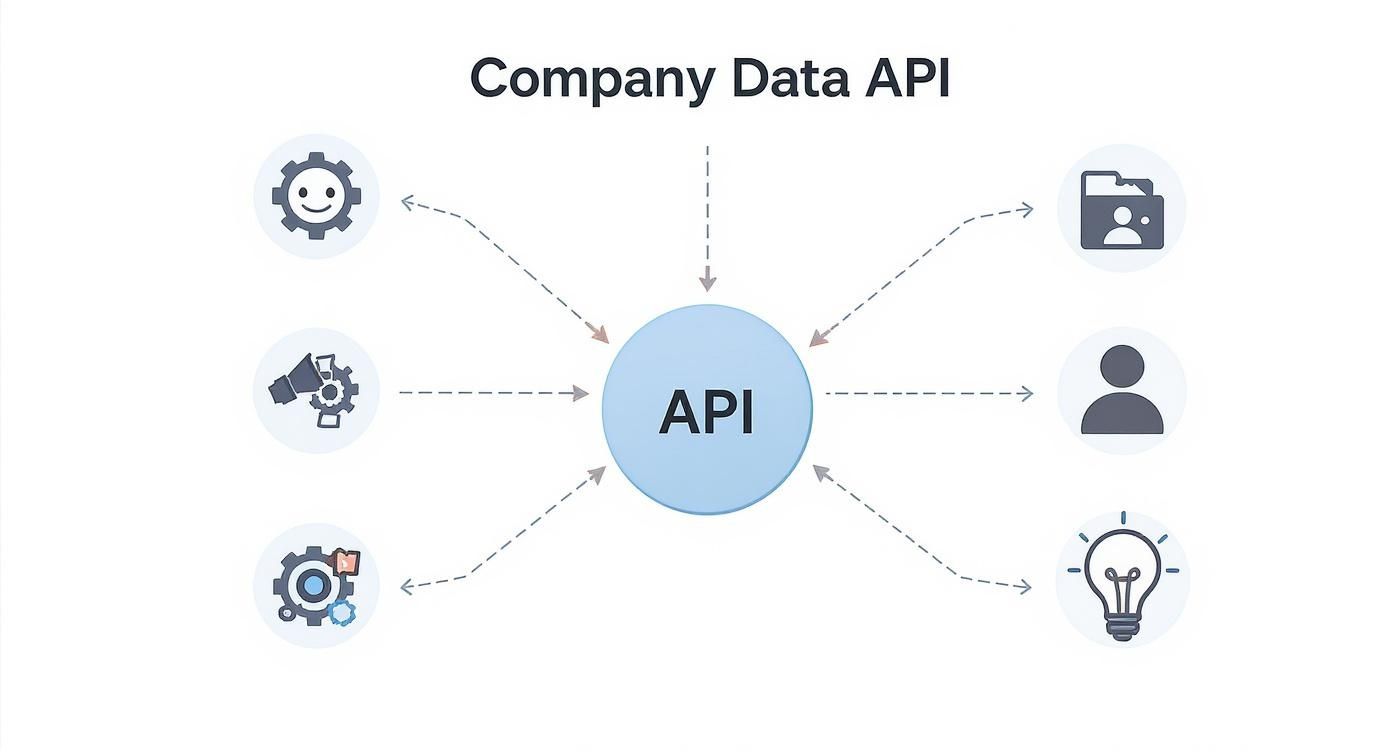
As you can see, a central API becomes the engine for automation and data enrichment, turning raw information into intelligent product features. This is how you transform a simple piece of data into a real business advantage.
Operational and Classification Data
Once you get past the brand, a solid API delivers the operational details needed for serious segmentation, compliance checks, and deeper analysis. This is where you graduate from simple identification to genuine business intelligence.
These data types are what allow your systems to categorize and understand businesses at scale. For instance, you could automatically route new leads to the right sales team based on their industry or employee count.
A great company data API doesn't just give you a list of facts; it gives you structured intelligence. It turns a simple domain name into a complete, actionable profile with the context you need to build better features.
Among the most valuable datasets you can get is intent data, which can show you which prospects are actively researching solutions like yours. Beyond that, you can typically expect to find:
- Industry Classifications: This includes standard codes like NAICS or SIC, letting you segment users by industry for hyper-targeted messaging or analytics.
- Location and Address Information: Gives you the physical addresses you need for geographic targeting, logistics planning, or localizing a user's experience.
- Social Media Profiles: Delivers verified links to a company's social accounts, giving you a 360-degree view of their digital footprint.
- Unique Identifiers: This is critical for fintech and compliance. Think Legal Entity Identifiers (LEIs) or specific transaction codes that are essential for billing, KYC, and regulatory workflows.
Powerful Ways to Use Company Data APIs
Knowing what a company data API does is one thing. Seeing what it can build is another entirely. So, let’s move past the theory and dive into the real-world applications that actually drive business growth. These APIs aren’t just for pulling data; they’re for creating smarter, faster, and more intuitive products that people love to use.
By integrating a company data API, you can turn a simple input, like an email address or a domain, into a rich, actionable profile. This simple step unlocks a ton of ways to automate workflows, personalize interactions, and add a layer of professional polish that users notice immediately.
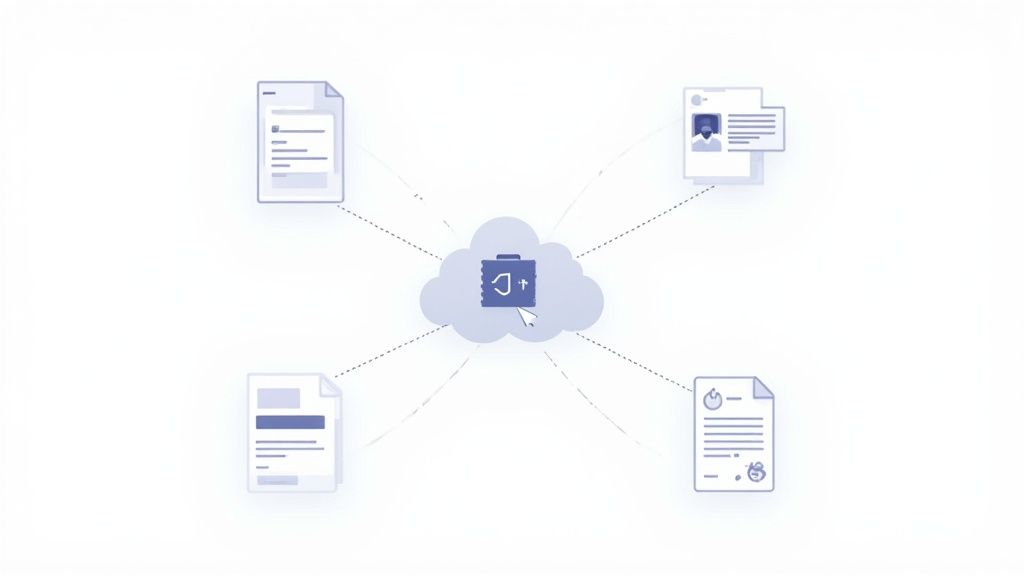
Automated Onboarding Flows
First impressions are everything. A clunky, manual sign-up process is a surefire way to lose potential customers before they’ve even seen your product’s value. A company data API completely flips the script by making onboarding feel effortless.
Imagine a new user signs up with their work email. The API can instantly fetch their company's name, logo, and size, pre-filling the form for them. This doesn't just save the user a few clicks; it ensures the data you collect is accurate from day one, cutting down on manual cleanup later. This kind of seamless experience can directly boost your bottom line by improving conversion rates.
Hyper-Personalization at Scale
Generic experiences feel dated. With programmatic access to company details, you can tailor your application's interface, features, and messaging to each specific user or company. This is hyper-personalization, and it makes your product feel like it was built just for them.
For example, you could instantly:
- Theme a user's dashboard with their company's official logo and brand colors, creating an immediate sense of belonging.
- Customize feature recommendations based on their industry. A hospital sees healthcare templates, while a marketing agency gets campaign-specific tools.
- Adjust onboarding tutorials based on company size, showing enterprise features to large corporations and startup-friendly tips to smaller teams.
Billing Enrichment and Clarity
"What is this charge?" It's a question that creates countless support tickets and chargebacks for SaaS and fintech companies. When a customer sees an obscure line item on their statement, their first instinct is often to dispute it. A company data API solves this problem by enriching transaction records.
By matching a transaction ID or domain to a verified business profile, you can display the company's clear name and recognizable logo right on the invoice. This simple addition provides instant clarity, builds trust, and can dramatically reduce customer support overhead and costly chargebacks.
Integrating clear brand data into billing isn't just a cosmetic upgrade; it's a direct investment in customer trust and operational efficiency. It answers the question "Who is this?" before the customer even has to ask.
AI and LLM Asset Generation
Finally, structured company data is rocket fuel for generative AI. When large language models (LLMs) have access to real-time, accurate brand information, they can create on-brand assets with incredible precision.
You can use an API to feed an LLM a company's logo, color palette, and official description to automatically generate things like:
- Customized marketing copy
- On-brand social media images
- Personalized sales outreach emails
This unlocks the ability to scale content creation while maintaining perfect brand consistency for every single one of your customers.
How to Integrate a Company Data API
Connecting a company data API to your product is like swapping out a garden hose for a fire hose. You go from manually trickling in business information to an automated, high-speed flow of clean, accurate data. Let's walk through how to get this set up without getting lost in the technical weeds.
It really boils down to two main ways of getting data: real-time lookups and batch processing. Each one is built for a different job, and picking the right one is all about what you're trying to accomplish.

Real-Time Lookups for Instant Results
Think of a real-time lookup as an "on-demand" search. Your app pings the API the very moment it needs information, and gets a response back in milliseconds. This is the secret sauce for creating snappy, interactive user experiences.
You'll see real-time lookups used everywhere:
- User Onboarding: A new user types in their work email. Bam! Your app instantly pulls their company's name and logo to pre-fill the form. Smooth.
- Dynamic Personalization: When someone logs in, your app can fetch their company's branding and theme the entire dashboard with the right logo and colors on the fly.
- Transaction Enrichment: A payment goes through, and the API fetches the merchant's logo and official name to display on the receipt. It's a small touch that builds a lot of trust.
This immediate feedback makes your product feel smart and incredibly polished.
Batch Processing for Large-Scale Enrichment
Batch processing, on the other hand, is your workhorse for heavy lifting. Instead of one-off requests, you send over a whole list of company domains or IDs and get back a fully enriched dataset. It's perfect for background jobs where immediate interaction isn't needed.
For a deeper dive, check out our guide on leveraging APIs for company profile enrichment.
You'll want to use batch processing when you need to:
- Clean up your CRM by refreshing thousands of company records with current industry codes and logos.
- Enrich a massive lead list before kicking off a big marketing campaign.
- Analyze market trends by pulling firmographics for an entire industry.
Making the API Call
Actually pulling the data is simpler than you might think. Most modern APIs are built on straightforward HTTP requests. Here's what a basic call in Python looks like to grab company data using just a domain.
import requests
api_key = 'YOUR_API_KEY'
domain = 'example.com'
url = f'https://api.brand.dev/v1/enrich?domain={domain}'
headers = {
'Authorization': f'Bearer {api_key}'
}
response = requests.get(url, headers=headers)
company_data = response.json()
print(company_data)That's it. Just a few lines of code, and you get a clean JSON object packed with useful information.
Key Takeaway: The best API providers offer SDKs (Software Development Kits) for popular languages like Python, JavaScript, and Ruby. These libraries handle all the boring stuff, like authentication and request formatting, for you, cutting down integration from hours to minutes.
Picking the Right Company Data API Provider
Choosing a company data API isn't just another item on your tech stack checklist; it's like picking a long-term partner for your product. The decision you make will ripple through your app's performance, the accuracy of your data, and ultimately, your user's experience.
With so many options out there, it's easy to get lost. Some providers boast global coverage, others are built for speed, and a few offer super-niche datasets. The trick is to find the one whose strengths line up perfectly with what you’re trying to build, both technically and financially.

How Good is the Data, Really?
Let’s start with the most important thing: the data itself. A lightning-fast API is completely useless if the information it spits out is patchy or just plain wrong. You need to dig into both the breadth and depth of what a provider offers.
Ask yourself these questions right out of the gate:
- Geographic Reach: Does the API have solid data for the countries where your customers are? A US-centric dataset won't cut it if you're serving a global audience.
- Data Freshness: When was the data last updated? A stale logo or an outdated industry code makes your product look sloppy and untrustworthy.
- Completeness: Does it give you everything you need? If your goal is to nail visual branding, you’ll want more than just a name. A great company logo API should provide high-res assets, color palettes, and different logo variations.
A provider's value is directly tied to the quality and reliability of its data. Your application is only as good as the information it’s built on, so prioritizing data integrity from the start is non-negotiable.
Will It Be Fast and Reliable?
Okay, so the data is good. Next up: performance. A slow or flaky API will bring your user experience to a screeching halt, leading to frustrated users who will eventually churn. Nobody wants that.
Look for a provider that can promise high uptime and low latency. Most legit services have public status pages where you can see their performance history. Low response times, we're talking milliseconds here, are crucial for making your app feel snappy, especially for real-time features like user onboarding or enriching transaction feeds.
What's the Catch with Pricing and Legal Stuff?
Finally, you have to look at the commercial and legal side of things. API pricing usually comes in two flavors: pay-as-you-go or subscription tiers. Your choice really depends on how much you plan to use it. A startup just getting its feet wet might love the flexibility of a pay-as-you-go plan, while a big company will probably prefer the predictable costs of a monthly subscription.
Just as critical is the legal fine print. Make sure the provider sources its data ethically and complies with privacy laws like GDPR and CCPA. The API management market is a massive $4.11 billion industry for a reason, security and governance are a big deal. Choosing a compliant partner saves you from massive legal headaches and financial risks down the road.
To help you sort through your options, here's a practical checklist. Use it to compare potential providers side-by-side and see who really stacks up.
API Provider Selection Checklist
| Evaluation Criteria | Questions to Ask | Ideal Outcome |
|---|---|---|
| Data Coverage | Does the API cover my target regions and industries? How deep does the data go (e.g., logos, socials, identifiers)? | The provider has comprehensive, accurate data for the companies that matter most to my users. |
| Data Freshness | How often is the data updated? Is there a clear process for refreshing outdated information? | Data is updated frequently (ideally in near real-time) to reflect rebrands and company changes. |
| Performance & Uptime | What is the average API response time (latency)? What is the guaranteed uptime SLA? Is there a public status page? | Sub-100ms latency and a 99.9% or higher uptime guarantee, backed by a transparent performance history. |
| Developer Experience | Is the documentation clear and easy to follow? Are there SDKs for my programming language? How easy is it to get an API key and start testing? | Well-documented endpoints, helpful code examples, and a frictionless developer onboarding process. |
| Scalability | Can the provider handle my expected request volume? What are the rate limits, and can they be increased? | The architecture is built to scale, with clear rate limits and a path to handle enterprise-level traffic without performance degradation. |
| Pricing Model | Is the pricing transparent and predictable? Does the model (e.g., pay-as-you-go, tiered) align with my usage patterns? Are there hidden fees? | A clear, scalable pricing structure that fits my budget and doesn't penalize growth. |
| Support | What support channels are available (email, chat, phone)? What are the typical response times for support tickets? | Responsive, knowledgeable support that can quickly resolve technical issues when they arise. |
| Legal & Compliance | How is the data sourced? Is the provider compliant with GDPR, CCPA, and other relevant privacy regulations? | The provider sources data ethically and demonstrates full compliance with all major data privacy laws. |
Choosing the right API provider is a strategic decision. By methodically working through these criteria, you can move beyond the marketing hype and find a partner that will genuinely help you build a better, more reliable product.
Getting the Most Out of Your API Integration
Just plugging in a company data API is the easy part. The real win comes from building a smart, resilient system around it that can handle the messy realities of the real world. A little planning here goes a long way, ensuring your app stays professional and stable, even when things don't go perfectly.
First up, let's talk about error handling. What happens when an API call fails or a company just isn’t in the database? You can't just let a broken image icon show up. Instead, your application needs some simple fallback logic. This could be as easy as displaying a default placeholder logo or just hiding the company name until a successful request comes through. It’s a small detail that keeps the user experience clean and your product looking polished.
Build for Speed and Consistency
Next, think about performance. Nobody likes a slow-loading interface. This is where a smart caching strategy comes in. If you're fetching the same company's logo over and over again across different parts of your app, it's way more efficient to grab it once and store it locally for a bit. This simple step dramatically cuts down on latency, reduces the number of API calls you make, and can even save you money.
Finally, use the API as your single source of truth for branding. By programmatically pulling official logos and company names, you guarantee every user sees the correct, up-to-date branding across your entire platform. This gets rid of the headache of manual uploads and prevents old, outdated assets from creeping into your invoices, dashboards, or marketing emails.
When you treat the API as a core piece of your infrastructure, with solid error handling, caching, and a focus on consistency, it stops being just a data source. It becomes a powerful tool for building a more reliable, efficient, and professional product. This proactive mindset is what truly unlocks its value.
Common Questions About Company Data APIs
Jumping into the world of APIs can bring up a few questions, especially when you’re looking for a long-term data partner. Here are some of the most common things we hear from teams getting started.
How Is This Different from Web Scraping?
This is a really important distinction. Web scraping is all about building bots to manually rip information from websites. It's a fragile approach that breaks the moment a site changes its layout, and it often lands you in a legal gray area by violating terms of service.
A proper company data API, on the other hand, is a completely different beast. You're getting structured, verified information through a legal, contractual agreement. The data comes from licensed sources, so you can count on it being clean, reliable, and up-to-date, without the technical headaches and legal risks that come with scraping.
Do I Need to Be a Senior Developer to Use This?
Not at all. While you'll need some technical know-how, modern APIs are built to be incredibly straightforward. If you can make a basic web request, you can get one integrated.
Most providers offer Software Development Kits (SDKs) in popular languages like Python or JavaScript. These toolkits handle the tricky parts like authentication and request formatting, turning what could be hours of work into just a few minutes of setup.
This makes it easy enough for a product manager to quickly prototype an idea or for an engineer to ship it to production without a steep learning curve.
How Is the Data Kept Accurate?
Good API providers don't just pull data from one place. They use a multi-layered strategy to keep everything fresh and correct.
It usually starts by aggregating info from authoritative public records, licensed private datasets, and even direct feeds from the companies themselves. This raw data is then cleaned up, cross-referenced against other sources, and continuously refreshed by automated systems. So when you make an API call, you're tapping into a profile that's been verified and updated, ensuring the company data you get is trustworthy.
Ready to stop manually chasing down brand assets and start building smarter, more personalized experiences? With Brand.dev, you get instant access to verified logos, colors, and company profiles. Get your free API key and start building today.