So, what exactly is a company logo API? Think of it as a service that lets developers grab any company's logo just by providing its domain name. It’s a simple web request that saves you from the nightmare of manual uploads or sketchy web scraping.
The result? Your app can dynamically display up-to-date, high-quality brand assets on the fly.
Why Your Application Needs a Company Logo API
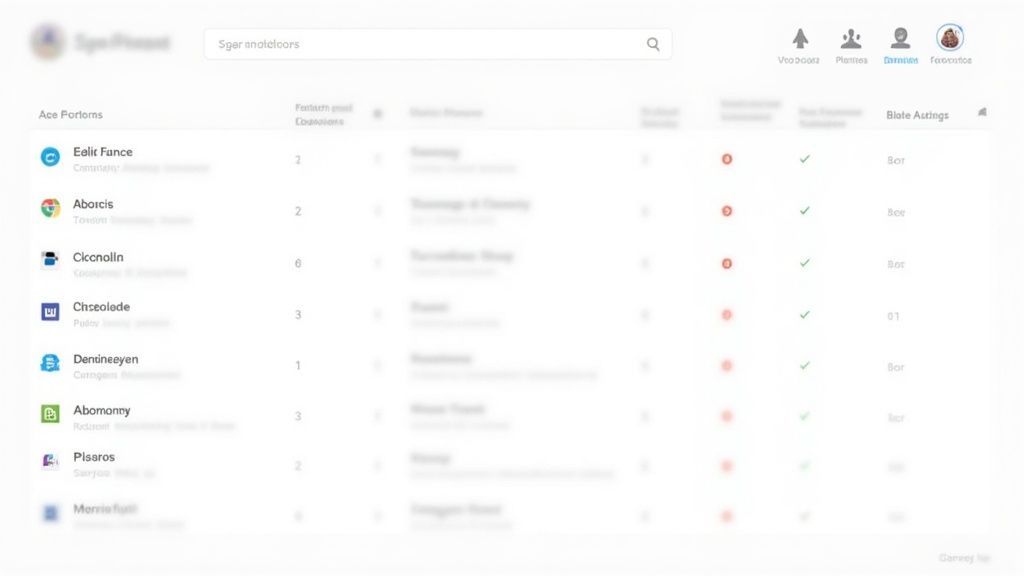
Pulling in a logo API isn't just about making things look nice. It's a strategic move that directly boosts user experience, builds immediate trust, and makes your entire product feel more intelligent.
Let's be real: managing logos manually is a losing game. It’s slow, doesn't scale, and is riddled with human error. Brands rebrand, logos get updated, and trying to keep those assets current across hundreds, or thousands, of customer accounts is a full-time job you don't want.
This is where a dedicated API becomes a lifesaver. You swap a messy folder of outdated JPEGs for a reliable, automated stream of perfect brand assets.
Elevate User Perception and Trust
Visuals are everything. When a user sees their own company’s logo (or their prospect's) rendered perfectly inside your app, it screams professionalism and attention to detail. It’s a small touch that builds instant credibility and makes your platform feel like a natural part of their workflow.
Just think about these common scenarios where a logo API completely changes the game:
- Fintech Platforms: A financial dashboard showing company logos next to stock tickers is instantly more readable than a wall of text. It just feels better.
- Sales CRMs: Imagine a new lead’s profile automatically populating with their company logo. For a sales rep, the whole interface suddenly feels more alive and data-rich.
- Martech Tools: An onboarding flow that pulls in a new user's company logo creates a "wow" moment from the get-go. It shows your platform is smart enough to recognize them before they’ve even finished signing up.
A polished UI isn't just for show, it's about reducing cognitive load. Logos act as mental shortcuts, helping users process information faster and navigate complex data without a second thought.
Drive Efficiency and Scalability
The case for a company logo API gets even stronger as you grow. The market for API-driven services is exploding for a reason. In fact, the API management market is on track to jump from USD 4.5 billion in 2022 to nearly USD 9.7 billion by 2025.
This trend isn't a fluke; it's a massive shift away from clunky, manual processes.
By relying on an API, you guarantee that every logo is accurate, high-resolution, and perfectly formatted. This saves your team countless hours of busywork. For developers, it also unlocks more advanced features, like the ability to do programmatic theming of user dashboards based on brand assets. It's the foundation for building a product that's more dynamic, personalized, and visually stunning.
How to Choose the Right Logo API Provider
Picking a company logo API isn't just about grabbing the first one that works. You're choosing a partner for your app's visual identity, and that decision will ripple through your app's performance, scalability, and even your bottom line. They're not all built the same, so let's walk through what actually matters when you're evaluating your options.
The first thing I always look at is logo coverage. This isn't just a numbers game. An API might brag about having millions of logos, but if they're all for obscure startups and your app serves enterprise clients, that coverage is basically useless. The key is relevance to your user base.
Just as important is how fresh the data is. Brands rebrand all the time. A great API provider needs a solid process for updating logos quickly, otherwise you risk showing a design that’s five years out of date.
What to Look for in the Tech and Developer Experience
Beyond the data itself, the developer experience can make or break an integration. A powerful API with messy documentation is a recipe for frustration and wasted engineering hours. When you're poking around, look for docs that are clean, well-structured, and full of practical code examples.
The availability of SDKs is another huge time-saver. An official SDK for your stack, whether it's TypeScript, Python, or something else, lets you get running fast with clean, maintainable code instead of wrestling with raw HTTP requests.
Here’s a quick checklist of technicals to vet:
- API Performance: What are the average response times? A slow API creates a sluggish user experience. Look for providers who are transparent about their uptime and latency metrics.
- Rate Limits: Dig into the request limits. Are they generous enough for your expected traffic? What happens (and what does it cost) if you have a spike?
- Error Handling: How does the API behave when it can't find a logo? A well-designed API will give you a clean
404 Not Found, not a generic server error that leaves you guessing.
A factor that often gets overlooked is how an API sources its data. Some services lean heavily on web scraping, which can be unreliable and legally murky. For a deep dive, check out our guide on the challenges of scraping logos from websites. Providers with verified, direct data sources are always a safer and more reliable bet.
Comparing the Top Logo API Providers
Putting providers side-by-side is the only way to make a smart choice. While Clearbit was a go-to for many developers, their free Logo API is being sunset on December 1, 2025, which is forcing a lot of teams to find a solid alternative.
This is where specialized providers like Brand.dev really shine. It's also worth noting that some of the largest logo datasets come from unexpected places, like financial data services. For example, one major financial data API boasts logo coverage for over 40,000 companies across more than 60 global stock exchanges.
To give you a better sense of how the options stack up, here’s a comparison table looking at the key features developers need to consider.
Company Logo API Provider Comparison
| Feature | Brand.dev | Clearbit (Sunsetting Dec 2025) | EODHD (Financial Focus) | Other Provider |
|---|---|---|---|---|
| Primary Use Case | Developer-first brand identity & personalization | General company enrichment | Financial data enrichment | Varies (often general data enrichment) |
| Data Quality | High-res, multi-format (SVG, PNG), dark/light modes | PNG format, variable quality | PNG format, good quality for public companies | Often limited to PNG, quality can be inconsistent |
| Data Freshness | Continuously updated via proprietary engine | Was updated periodically | Updated with stock market data | Update frequency varies by provider |
| Developer Experience | Robust docs, official SDKs, responsive support | Decent docs, but now a legacy product | API-focused, but docs can be dense | Hit or miss; some are great, others are frustrating |
| Pricing Model | Tiered plans based on usage, predictable cost-per-call | Was part of a larger enrichment suite; free tier retired | Subscription-based, often bundled with financial data | Ranges from pay-as-you-go to enterprise subscriptions |
| Additional Data | Brand colors, fonts, social profiles, metadata | Company metadata, employee count, etc. | Tickers, exchange data | Usually limited to basic company info |
Ultimately, the best company logo API is the one that fits your project's specific needs, budget, and long-term goals. While a financial API might be great for fintech apps, a developer-focused tool like Brand.dev is purpose-built for creating deeply personalized and branded user experiences in any kind of software.
Getting the API into Your Application
Alright, you've picked a provider. Now for the fun part: moving from theory to practice and actually getting the API integrated into your app. This is where you start seeing real value, turning a static UI into something dynamic and personalized. We'll use Brand.dev as our main example here, walking through some production-ready code patterns you can use on both the frontend and backend.
First things first: authentication. Handling your API keys correctly is a security must-have. The last thing you want is to expose them in a public code repository or a client-side bundle where anyone can scrape them.
Keeping Your API Keys Safe
If you're working on a frontend app, say with React, the go-to method is using environment variables. Just create a .env file at the root of your project and add your key, making sure to use the prefix your framework requires (like REACT_APP_ for Create React App).
- Frontend (React): In a
.env.localfile, add something likeREACT_APP_BRAND_DEV_API_KEY=your_key_here. Crucially, add.env.localto your.gitignorefile so it never ends up in source control. - Backend (Node.js/Python): On the server, environment variables are even more essential. You can load them with a library like
dotenvfor local development or set them directly in your production environment's configuration, think Vercel, Heroku, or AWS settings.
A Quick Word on Frontend Security: While environment variables keep your key out of your Git history, it's still visible in the browser's network requests. For apps that need tighter security, the best move is to proxy your requests. Your frontend calls your own backend, which then securely makes the call to the company logo API using a key that never leaves your server.
This decision tree gives a good visual breakdown of the key factors, coverage, performance, and cost, that should guide your choice of a logo API.
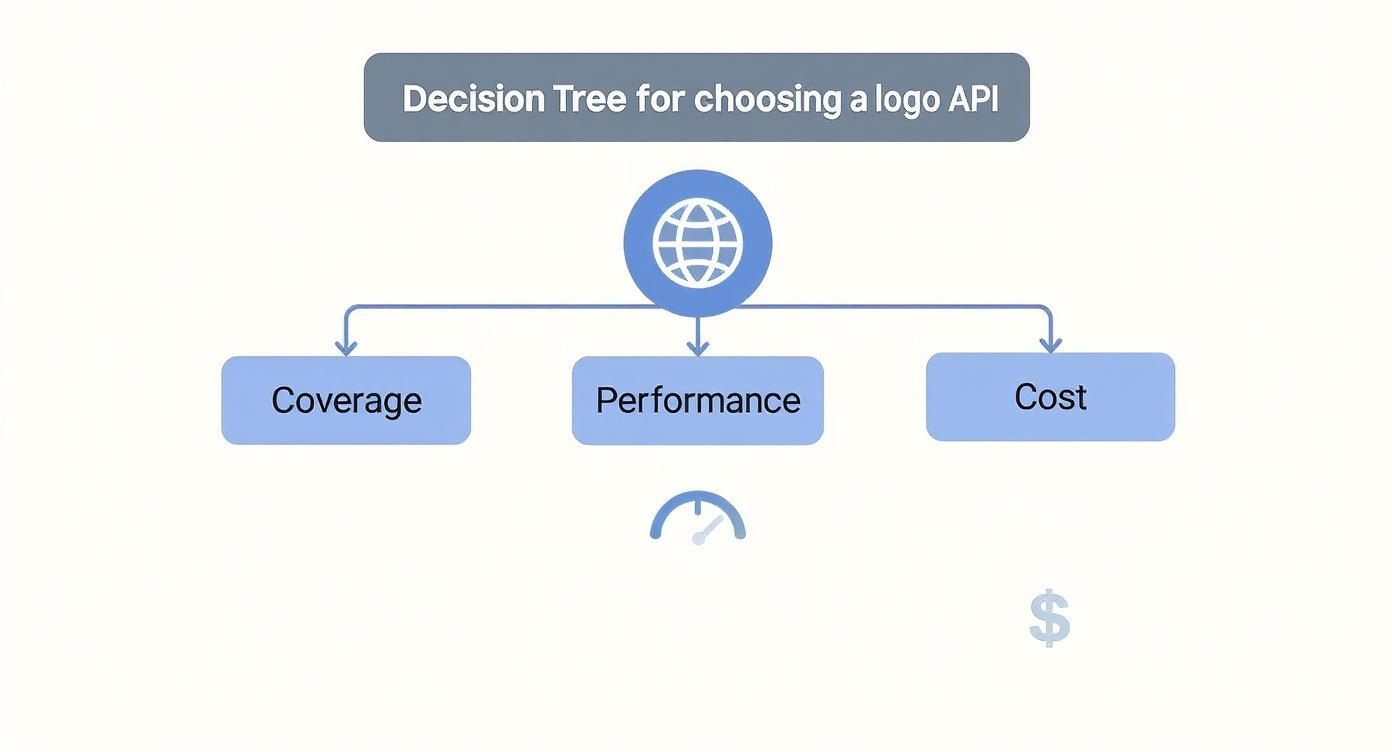
As you can see, the sweet spot is an API that balances extensive, high-quality logo coverage with snappy response times and a pricing model that scales with your app.
Making Your First API Call
With your key secured, you're ready to make your first request. Using an official SDK makes this way easier, as it handles the raw HTTP requests and gives you clean, typed interfaces to work with. Let's look at a pretty common scenario in a React component using TypeScript.
You might have a component that needs to show a company's logo based on its domain. By using a useEffect hook, you can initialize the Brand.dev client and fetch the data right when the component mounts or whenever the domain prop changes. This simple pattern keeps you from making unnecessary API calls.
On the backend, a great use case is enriching a company profile right after it's created in your database. A Python service could be set up to listen for a new company record, then immediately use the Brand.dev SDK to grab the logo and other brand assets, saving them alongside the company's other data. To see everything that's possible, you can dig into the full capabilities of the Brand.dev logo API and its data enrichment features.
Handling Missing Logos Gracefully
Let’s be realistic: no API has 100% coverage. Your application absolutely must have a plan for when a logo isn't found. A failed request or a 404 Not Found response should never lead to a broken image icon. It just looks unprofessional and makes users think something is broken.
Instead, build in a graceful fallback strategy. This is the perfect opportunity to use a simple, clean UI element that keeps your application's design looking sharp.
Here are a few fallback options that work well in practice:
- Generic Placeholder: Show a default, neutral icon or logo that matches your app's design system.
- Initials Avatar: This is a classic for a reason. Generate an avatar from the company's initials. For "Acme Inc.," you could display a circle with "AI" inside. It's a clean, common, and visually pleasing solution.
- Log the Failure: On your backend, make a note of the domain that failed. This can help you spot patterns. Is there an issue with a specific domain format, or is it a company that your provider just doesn't have in its database?
By thinking ahead about these edge cases, you guarantee a smooth and professional user experience, even when the data isn't perfect. Your UI stays solid, and users are never left staring at a broken component.
Optimizing Performance with Caching Strategies
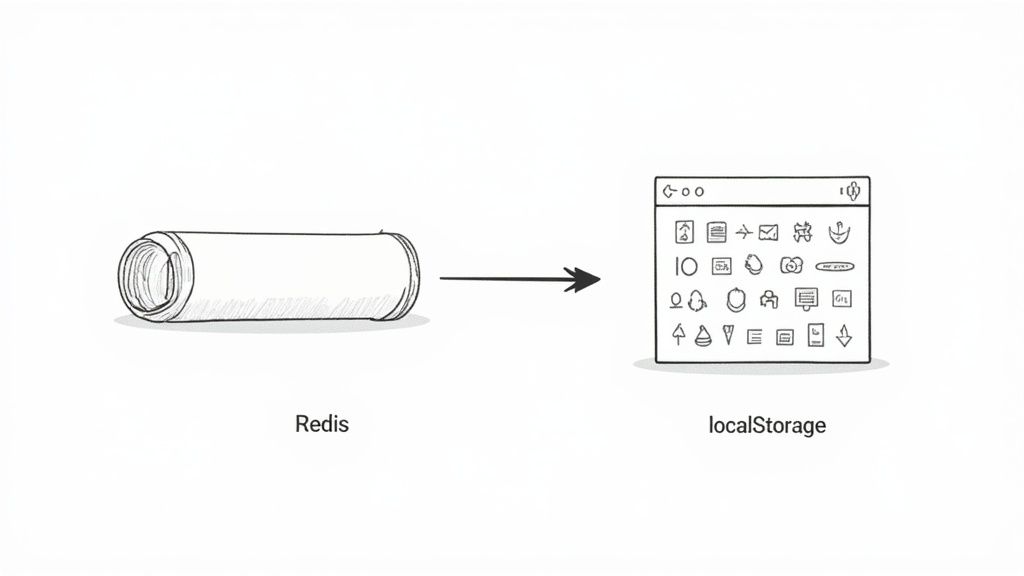
Let’s be honest: calling a company logo API every single time a page loads is a recipe for a sluggish app and a surprisingly high bill. Each one of those requests introduces latency and eats into your API quota. The smart play here is to build a solid caching layer. It's a game-changer for speeding things up and cutting down on pointless network chatter.
Think of caching like setting up a local, high-speed pantry for your most-used logos. Instead of running to the store (the API) every time you need something, you just grab it from the pantry. This is non-negotiable for any app that shows the same logos over and over, like in a customer dashboard or a contacts list.
Backend Caching with Redis
When you're working on the server-side, an in-memory data store like Redis is the undisputed champ for caching API responses. It’s blazingly fast, with sub-millisecond response times that your users will definitely notice.
Here’s the flow: the first time your backend needs a logo, it makes the API call. But before sending that logo URL back to the client, you stash it in Redis with a specific Time To Live (TTL). The next time someone requests that same logo, your server checks Redis first. If it's there? Boom. Served instantly, no API call needed.
Here’s a simple strategy for setting your TTLs that I've found works well:
- 24 to 48 hours: This is a great starting point. It keeps logos fresh enough to catch recent rebrands without hammering the API.
- 7 days: If daily brand updates aren't critical for your app, a longer TTL can slash your API usage even further.
Finding the right TTL is all about balancing data freshness with performance.
The core idea is simple but incredibly powerful: serve from the cache first, and only hit the API when you have a cache miss. This one pattern can cut your API calls by 90% or more in high-traffic situations, which translates directly to a faster app and lower costs.
Client-Side Caching for Snappy UIs
For frontend-heavy apps, you can also cache data right in the user's browser. This is especially effective for Single-Page Applications (SPAs) built with frameworks like React or Vue. The browser's localStorage or sessionStorage acts as a simple key-value store that’s perfect for the job.
The logic mirrors what we do on the backend. After you fetch a logo for the first time, you save its URL in localStorage along with a timestamp. On the next request, you check if a cached version exists and if it’s still fresh. If it is, you use the local copy, making the UI feel instantaneous. When it comes to mobile apps, particularly those built with React Native, every millisecond counts. Digging into React Native performance optimization techniques can give you more ideas on how to keep things running smoothly.
Serving the Right Image Size
Performance isn't just about reducing API calls, it’s also about optimizing the assets themselves. Sending a huge 1024x1024 pixel logo just to display it in a tiny 32x32 pixel avatar is a massive waste of bandwidth and slows everything down. This is especially painful for users on mobile devices with spotty connections.
A good company logo API will let you request specific image dimensions through query parameters. You should always ask for the smallest possible size that still looks crisp in its container. This practice, known as serving responsive images, is just fundamental to modern web performance. It ensures your app is fast, efficient, and looks great on any screen.
Navigating Legal and Compliance Considerations
Pulling a company logo into your app with an API is a fantastic way to polish the user interface. But it's not just a technical step, it also means you're handling someone else's intellectual property. Getting this wrong can lead to some serious headaches, from damaging your reputation to legal trouble.
Think of it this way: company logos are protected trademarks. Their entire purpose is to identify the source of a product or service. When you display another company’s logo, you have to be careful not to create a false impression of an endorsement, partnership, or affiliation that doesn't actually exist. That's the most common trap developers fall into.
Understanding Trademark and Fair Use
The concept of "fair use" is your friend here. It often allows you to use a logo for informational purposes. For example, if you're showing a list of integrations, a heading like "Works with..." or "Connects to..." followed by the logos is generally okay. This is called nominative fair use, you're using the trademark to refer to the actual company it belongs to.
But the lines can get blurry fast. If a partner’s logo is displayed more prominently than your own, you could be accidentally implying a much deeper relationship than you have.
The key is context. Your use of a logo should be purely descriptive and informational. Avoid any design choices that suggest the other company sponsors or officially supports your product unless you have a written agreement that says so.
Best Practices for Compliant Logo Usage
A few straightforward rules can keep you on the right side of the law. It’s all about respecting brand identity while giving your users a clear and honest experience.
- Read the API's Terms of Service: This is your first and most important stop. The API provider will have its own policies on how you can display, cache, or modify the assets they serve. Breaking these terms is the quickest way to lose your API access.
- Avoid Altering Logos: Never mess with a company's logo. Don’t recolor it, slap effects on it, or squash and stretch it. You should always display it exactly as the brand intended.
- Provide Clear Disclaimers: When in doubt, a simple disclaimer can clear up any confusion. A short sentence like, "[Your App] is not affiliated with or endorsed by the owners of these trademarks," adds a solid layer of legal protection.
While you're at it, make sure you're following robust API security best practices to protect your application and user data. By handling logos respectfully and transparently, you'll build a feature that's both visually engaging and legally sound.
Common Questions About Company Logo APIs
Working with a logo API solves a ton of headaches, but it also brings up a few questions that pop up time and time again. Let's walk through the most common ones developers hit, with some practical advice to help you build a more solid integration.
What If the API Returns No Logo?
This happens more often than you'd think, even with a perfectly valid company domain. Your application needs a graceful way to handle it. A broken image icon is never the answer, it just makes your app look broken.
Instead, your UI should be ready to do one of two things:
- Show a generic placeholder: A clean, neutral, well-designed default icon works wonders.
- Use the company's initials: For "Acme Corp," displaying a colored circle with "AC" is a classic, professional fallback.
On the backend, make sure you're logging the failed request. This is super helpful for spotting if it’s a recurring issue with a specific domain or maybe just a temporary hiccup with the API provider. It gives you data to debug with later.
How Do I Secure My API Key on the Frontend?
Rule number one: never hardcode an API key directly in your frontend code.
If you're building a client-side app with something like React or Vue, the standard move is to use environment variables (like REACT_APP_API_KEY). While this is great for keeping the key out of your source code repo, it's still visible to anyone who knows how to open their browser's developer tools and inspect network requests.
For real security, the best practice is to proxy your requests through your own backend. Your frontend calls an endpoint you control, and your server securely makes the call to the logo API using a key that is never, ever exposed to the public internet.
This server-side approach is the only truly secure way to protect your credentials.
Can I Store Logos I Retrieve from the API?
This is a big one, and the answer lives entirely in the terms of service of your API provider. Most services are fine with caching for performance, but they might strictly forbid long-term storage or building your own database of their assets.
Always read your provider's usage policy. Violating these terms can get your service shut down. Caching a logo for a short time, say 24 to 48 hours, is generally acceptable and a massive win for performance. Permanent storage, however, is almost always a no-go.
Ready to build smarter, more personalized user experiences? With Brand.dev, you can fetch logos, colors, fonts, and complete brand kits from a single API. Get your free API key and start building in minutes.