Think about the last time you hunted for a company's logo. You probably waded through a chaotic shared drive, clicking on files like logo_final_v2.png or logo_for_real_this_time.jpeg, hoping to find something usable. It’s a digital junk drawer, and we’ve all been there.
Now, imagine a smart, organized library instead. Every book is perfectly cataloged, up-to-date, and available the second you need it. That's exactly what a company logo database is for brand assets.
What Is a Company Logo Database
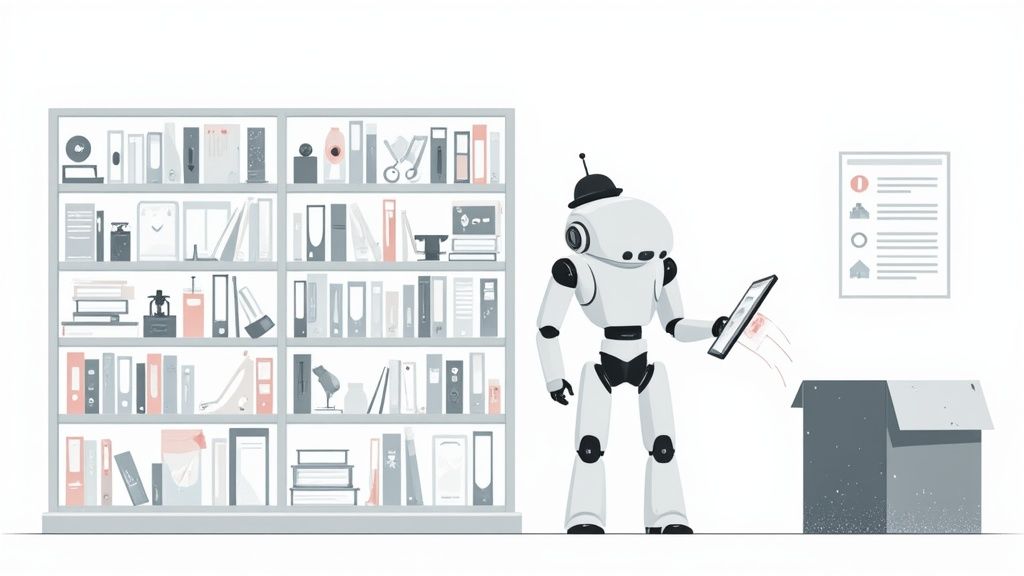
A company logo database isn't just a folder full of images. It’s an intelligent system designed to store, manage, and instantly serve up official company logos. It transforms static image files into active, useful business intelligence.
Instead of just holding pixels, a modern database delivers logos as a service. It gives you the right, verified logo for any company on demand, in all the different formats and variations you might need. It’s less about storage and more about providing reliable, programmatic access to a company's core identity.
The Core Components of a Logo Database
A genuine company logo database isn't just one thing; it's a combination of three critical parts working together. If you're missing any one of these, you’re basically back to a glorified, disorganized folder.
Here’s a quick breakdown of what makes a logo database truly effective.
| Component | Description | Key Benefit |
|---|---|---|
| Verified Logo Assets | The actual high-quality image files, including scalable vectors (SVG) and raster images (PNG). | Guarantees top-notch quality for any use case, from a tiny favicon to a massive billboard. |
| Rich Metadata | All the crucial context around the logo, company name, domain, brand colors, and usage rules. | Turns a simple image into actionable data, enabling smart automation and personalization. |
| An Accessible API | The engine that lets other software request and receive logos and their data automatically. | Unlocks the database's full potential, allowing it to power apps, workflows, and user experiences. |
Without all three, the system falls apart. The API is especially important, as it’s what allows developers to integrate this brand intelligence into their products. Our guide on choosing a logo API dives deeper into how this piece unlocks real automation.
A company logo database transforms a brand's visual identity from a static file into a dynamic, queryable asset. This shift is critical for building scalable, personalized user experiences and reliable AI-driven applications.
This might sound like a simple convenience, but the strategic value is massive. Consider this: 75% of consumers recognize a brand by its logo, and maintaining brand consistency can boost revenue by up to 23%.
A reliable company logo database isn't just a tool, it's a real corporate asset that directly strengthens customer perception and, ultimately, the bottom line.
Spotting High-Quality Logo Data
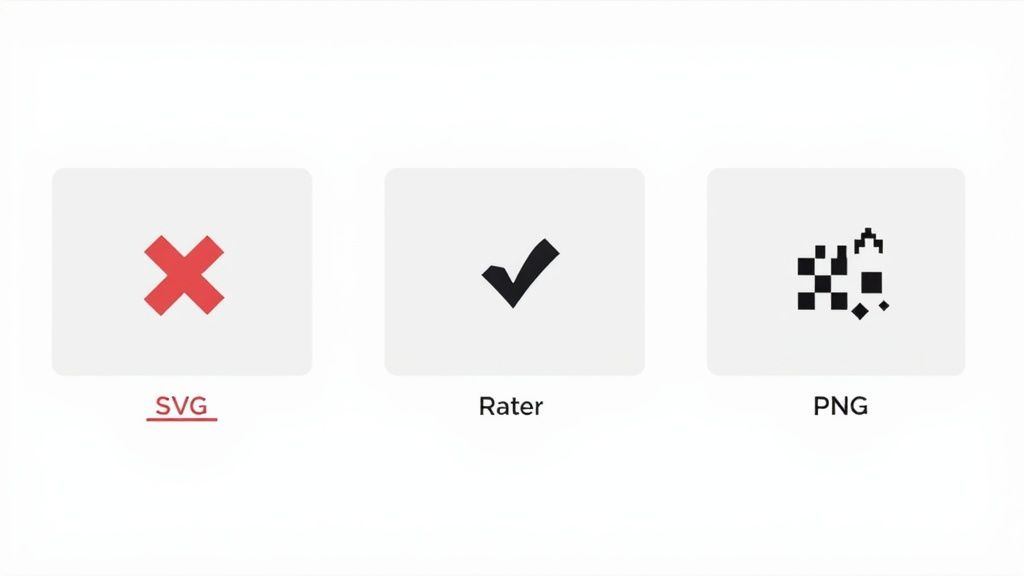
When you're building an app that pulls in brand visuals, the quality of your source data is everything. A low-quality, inconsistent company logo database is like building a house on a shaky foundation, it's going to cause you headaches down the line. The difference between a premium, ready-to-use database and a messy folder of scraped images comes down to a few critical signals.
Think of it this way: a high-resolution, official logo is a brand's digital handshake. Using a pixelated, outdated, or just plain wrong version is like showing up to a meeting with a limp grip. It immediately kills credibility and makes your entire application feel cheap.
The Power of Scalable Vector Graphics
The first and most important quality signal is the file format. While raster formats like PNGs have their place, the undisputed gold standard for logos is the SVG (Scalable Vector Graphic).
Unlike pixel-based images, SVGs are built with mathematical paths. This unique structure means they can be resized to any dimension, from a tiny favicon to a massive billboard, with absolutely zero loss of quality. That infinite scalability is non-negotiable for creating crisp, professional user interfaces that look great on any device, from a watch screen to a 4K monitor.
A reliable company logo database will always prioritize providing SVGs. PNGs are still useful as a fallback, especially for web apps that need a quick-loading, fixed-size image, but having the SVG option is key.
A high-quality logo database delivers assets that are flexible, clean, and ready for any context. It’s not just about having the logo; it’s about having the right version of the logo for every possible application.
Essential Variations and Data You Can Trust
Beyond the format, a truly great database offers variety and verified accuracy. Modern branding isn't a one-size-fits-all game, so your logo source can't be, either.
Look for these crucial elements:
- Transparent Backgrounds: This is table stakes. Logos must have transparent backgrounds so they can be dropped seamlessly onto any colored backdrop without that ugly white box framing them.
- Multiple Variations: Brands almost always have different logo versions for different uses, full color for most cases, monochrome (all-black or all-white) for specific backgrounds, and icon-only marks for tight spaces. Access to these is essential for versatile design.
- Verified Sources: Here’s the big one: where did the logo actually come from? The best logos are sourced directly from the brand itself or its official channels, which guarantees they are current, approved, and the real deal.
Relying on unverified assets you’ve scraped from the web is just asking for trouble. Not only do you run into consistency issues with outdated designs and weird artifacts, but you also open yourself up to potential legal challenges. If you're curious about the technical traps, our developer's guide to scraping logos from websites breaks down exactly why manual collection is so hard to get right.
A verified source eliminates these headaches. It gives you peace of mind and a pristine, official logo every single time you make a request.
Real-World Uses for a Logo Database
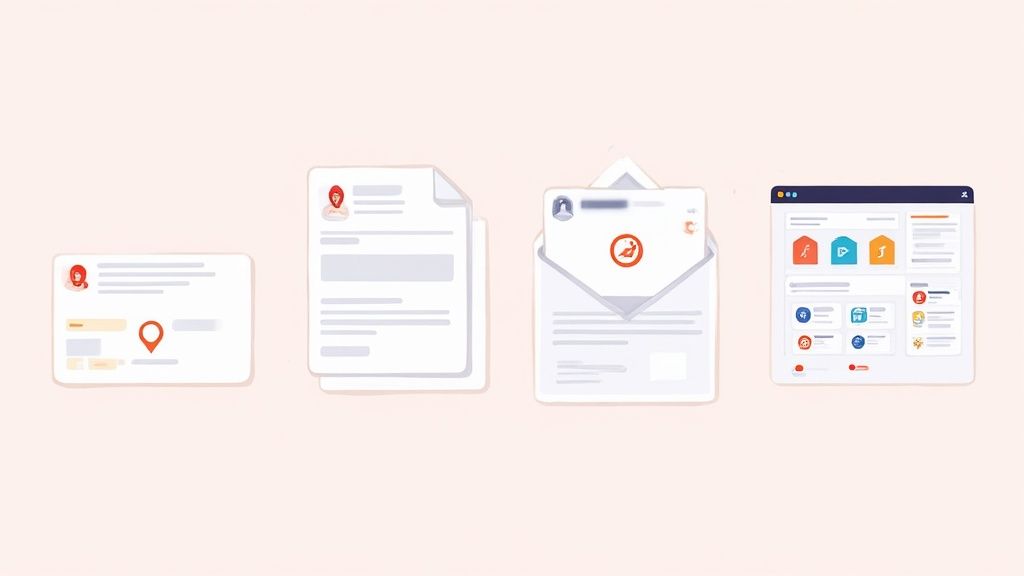
It’s one thing to talk about the theory behind a company logo database, but its real power clicks when you see it in action. These databases aren't just for storage; they’re active engines that fuel personalization, sharpen workflows, and add a professional sheen to digital products. The applications are surprisingly practical, stretching from sales and finance all the way to AI.
Think about your average CRM. It's usually a wall of text, names, emails, company notes. Now, imagine integrating a logo database. Suddenly, that same CRM automatically fetches the official logo for every company in your contacts. The interface is instantly more visual and scannable.
This small visual cue makes a massive difference. Sales teams can spot key accounts in a heartbeat, and account managers get a much cleaner, more organized view of their portfolios. It’s a simple tweak that seriously elevates the user experience.
Automating Professional Communications
The magic doesn't stop at internal dashboards. Let's talk about invoicing software. Manually adding a customer's logo to every single invoice is a tedious chore, but it’s a detail that adds a crucial touch of personalization and strengthens the client relationship.
A logo database puts this entire process on autopilot. When you generate an invoice, your software can make a quick API call using the client's domain, grab the correct logo, and pop it right into the document.
This guarantees every invoice isn't just accurate but also professionally branded, reinforcing the partnership without any extra work from your finance team. The same logic applies to any automated communication, from welcome emails to partner portal dashboards.
A company logo database acts as a visual enrichment layer for your data. It turns anonymous domains or company names into instantly recognizable brands, making every digital interaction more personal and context-rich.
Powering Modern AI and LLM Workflows
Perhaps the most exciting application is in the world of artificial intelligence. AI models, especially Large Language Models (LLMs), thrive on clean, structured data. A verified company logo database is a goldmine of training data for a few key AI tasks.
For example, developers can use it to train brand detection models, essentially teaching an AI to spot specific logos in images or videos. Beyond simple recognition, a logo database is a core component for comprehensive brand tracking software, which helps businesses monitor their visual presence across the web.
In generative AI, logos provide vital visual context. An AI tasked with creating a marketing presentation for a specific company can pull the correct logo, color palette, and other brand assets to ensure the output is perfectly on-brand. This allows AI to move beyond generic content and produce highly specific, visually consistent materials automatically. This kind of automation is a game-changer for tasks like:
- Generating Social Media Posts: Creating on-brand graphics for different companies at scale.
- Building Personalized Sales Decks: Instantly customizing presentations with a prospect’s branding.
- Developing Themed User Interfaces: Letting users apply their own company’s branding to a SaaS dashboard with just one click.
By feeding AI a reliable stream of brand information, a logo database becomes a fundamental building block for the next wave of smart, personalized applications.
How to Evaluate a Logo API
Choosing the right logo API isn't just a technical decision, it's a product decision. Think of it like picking the engine for your car; the one you choose directly impacts performance, reliability, and how far you can go. A great API feels invisible, seamlessly delivering brand assets that elevate your user experience. A bad one? It's a constant source of bugs, slow load times, and even potential legal headaches.
To make the right call, you need a practical checklist. You're not just evaluating a company logo database; you're assessing the entire delivery mechanism that connects that data to your application. Getting familiar with some essential REST API best practices is a great starting point, as it helps you spot a well-designed, robust service from a mile away.
Coverage and Database Depth
First things first: does the API actually have the logos you need? This is the core question of coverage. An API can boast about having millions of logos, but if it’s missing the key brands in your industry or region, it’s effectively useless to you.
The best way to evaluate this is to test the API with a sample set of companies that matter to your users. See how it handles a simple company domain, the most common and reliable input. A truly deep database won't just have the big household names; it will also recognize the emerging startups and smaller businesses your customers deal with every day.
Speed and Reliability Metrics
In any modern app, speed isn't a feature, it's a baseline requirement. A slow API translates directly into a sluggish, frustrating user experience. When a user loads a page, they expect logos to appear instantly. Delays of even a few hundred milliseconds can make your product feel clunky or broken.
This is why you have to scrutinize the API's performance metrics:
- Low Latency: Are response times consistently fast? You should be looking for something that averages under 100ms.
- High Uptime: Check for a service level agreement (SLA) that guarantees high availability, like 99.9% uptime or better. Anything less is a red flag.
- Global Distribution: Does it use a Content Delivery Network (CDN)? A CDN is crucial for ensuring logos are served quickly to users, no matter where they are in the world.
A logo API is a real-time dependency for your application. If it’s slow or unreliable, your product becomes slow and unreliable. Prioritize providers who treat performance and uptime as non-negotiable pillars of their service.
Data Quality and Available Metadata
Getting an image file is just the beginning. The real value is in the quality of the data that comes with it. A basic service just returns a PNG, but a professional-grade API gives you flexible, high-quality assets and the context to make them truly useful. Look for APIs that provide rich data payloads, especially SVG formats for perfect scalability.
This also includes valuable metadata like accurate brand colors. Don't underestimate this, color psychology is a huge part of branding. Studies have shown that the right colors can boost brand recognition by a whopping 80%. The most popular color among top global brands is blue, used by 30.8% of the 250 largest companies. Having this color data available via an API lets you create dynamic, on-brand UI customizations on the fly.
Finally, there's the often-overlooked issue of licensing. Are you legally allowed to use these logos? Make sure the API provides clear usage rights to keep you out of copyright trouble. A reputable provider sources its assets legally and offers clear terms, saving you from a world of legal pain down the road.
Integrating a Logo API Into Your Application
Plugging a company logo database into your application is a lot like setting up an automated delivery system for your entire digital workspace. Instead of chasing down assets by hand, you can just ask for the perfect logo programmatically and have it show up in real-time. The process is surprisingly straightforward, especially if you stick to a few key best practices.
At its core, the integration is just an API call. Your application sends a request, usually with a company's domain name, to the logo API's endpoint. The API then gets to work, finds the right brand in its database, and sends back a response packed with the logo and any other metadata you asked for.
The Basic Integration Flow
Getting started is simple. The very first step is to secure your API key. You should never, ever expose it on the client side. Instead, route all requests through your own backend, which then talks to the logo API. This keeps your key safe and gives you way more control over the whole data flow.
Next, you have to handle what the API sends back. A solid API will return a structured JSON object. Your code needs to parse that object to pull out the logo URL (an SVG is almost always your best bet) and pop it into your app's UI. This is where the magic happens, turning a simple domain into a crisp, professional brand logo.
The infographic below breaks down the three most important criteria for evaluating an API, coverage, speed, and quality. Nailing these ensures your integration is built on a rock-solid foundation.
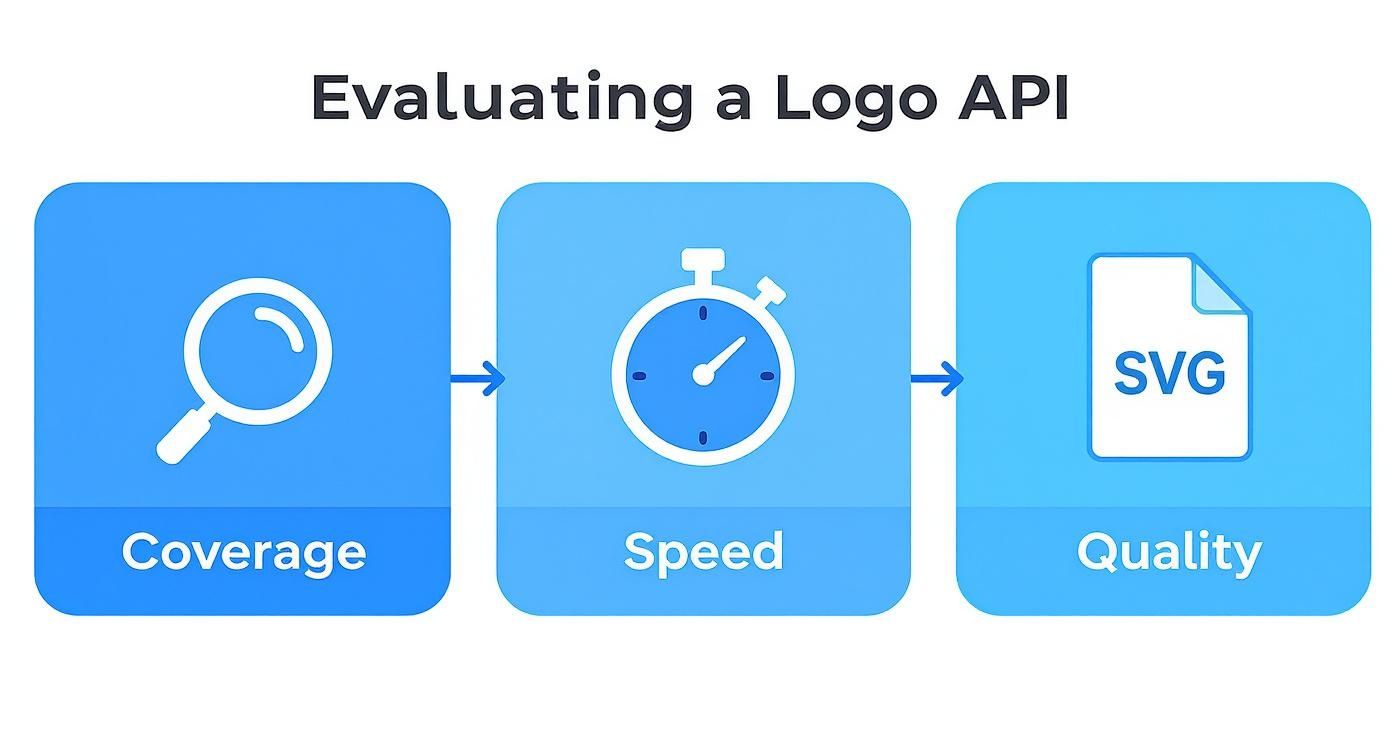
This really drives home the point that a great API integration is about more than just making a connection. You need a service that's comprehensive, lightning-fast, and delivers top-notch assets every time.
Building a Resilient Integration
A production-ready integration needs to be tough. The two most critical pieces for making that happen are caching and fallbacks.
Caching is non-negotiable for both performance and your wallet. Instead of hitting the API for the same logo over and over, store the logo URL in your own database or a cache after the first successful request. The next time you need that same logo, you can serve it instantly from your cache, which cuts down on latency and saves you API calls.
A smart integration anticipates failure. Having a graceful fallback mechanism ensures your user interface remains clean and professional, even when a logo isn't immediately available. This small detail separates a good user experience from a broken one.
Just as important is having a solid fallback strategy. What happens if the API can't find a logo for a given domain? The last thing you want is a broken image icon cluttering up your UI. Instead, implement a graceful fallback, like showing a generic placeholder, using the company's initials, or simply displaying the company name in plain text. This keeps your interface clean and avoids a jarring user experience. Considering that over 60% of Fortune 500 companies use combination logos, it's clear why a database has to supply complete assets in formats like SVG to render properly.
For a full, step-by-step walkthrough, check out our guide on how to integrate a company logo API into your product. It’s loaded with practical examples and code snippets to get you up and running in no time.
Got Questions? We've Got Answers
When you start digging into the world of company logo databases, a few common questions always pop up, especially when moving from theory to actually building something. Here are the straightforward answers developers and product managers usually ask for.
Isn't a Logo Database Just a Fancy Image Folder?
Not even close. A simple image folder is like a digital filing cabinet, static, dumb storage where you manually drop files.
A company logo database, especially one you access with an API, is a living, intelligent system. It’s not just storing an image; it’s serving up the most current, official version of a brand's logo on demand.
It also gives you exactly what you need, right when you need it, different formats like SVG and PNG, multiple sizes, and even variations like monochrome or icon-only versions. It turns a simple logo into an active, ready-to-use asset.
Plus, you often get a ton of useful metadata, like brand colors, the company's domain, and even legal usage guidelines. It’s an intelligent asset management tool, not just a folder full of JPEGs.
A professional company logo database isn't about storing files. It's about serving verified, context-rich brand identity in real-time. It closes the gap between needing a logo and having the perfect, legally compliant version instantly.
Can't I Just Scrape Logos Legally?
This is a huge and very common misconception. The short answer is no.
Company logos are protected by trademark and copyright laws. Pulling logos from websites or Google Images for commercial use in your app can land you in serious legal hot water, from cease and desist letters to full-blown lawsuits.
Using a professional logo database API is the only safe and reliable path forward. These services have agreements or established processes in place to provide logos with the correct licensing for common use cases, like enriching a user profile or generating an invoice. Always, always check the terms of service of any provider to make sure what you're building is compliant and above board.
What Happens if a Logo Isn't Found?
This is where a good "fallback strategy" comes in, and it's a critical part of any robust integration. A well-designed app should never break or look janky just because a logo for some obscure company isn't available. The key is to implement a graceful fallback that keeps the user experience clean and consistent.
Here are a few solid fallback options:
- A generic placeholder icon: A clean, uniform icon that fits your UI's design is a great default.
- Company initials: Simply use the first letter or two of the company's name inside a colored circle.
- Plain text: When all else fails, just show the company's name. No image needed.
The goal is to keep your interface looking professional and consistent, even when a specific visual asset is missing.
Why Is SVG So Much Better Than PNG?
SVG stands for Scalable Vector Graphics, and it's fundamentally different from formats like PNG or JPG. While raster formats are made up of a grid of pixels, SVGs are defined by mathematical paths and points.
What does that mean for you? You can scale an SVG to any size imaginable, from a tiny favicon to a massive billboard, and it will never lose quality. Not a single pixel of blurriness. The logo stays perfectly crisp.
This infinite scalability is a lifesaver for modern, responsive design where your UI needs to look flawless on every possible screen size. Any top-tier company logo database should prioritize offering SVG as the go-to format for its unmatched flexibility and quality.
Ready to stop chasing down logos and start building personalized, professional user experiences? Brand.dev provides instant access to millions of verified company logos and brand assets through a single, easy-to-use API. Start building for free today.