User onboarding is more than a welcome tour; it's the critical window where users decide if your SaaS product is a 'must-have' or a 'nice-to-have.' A weak onboarding experience leads to high churn, while a great one creates power users and advocates from day one. For product managers and developers, mastering this process is non-negotiable for sustainable growth. A disjointed or generic initial experience can completely undermine even the most powerful software, causing potential long-term customers to abandon the platform before they ever experience its core value.
This roundup dives deep into 10 actionable SaaS onboarding best practices, moving beyond generic advice to provide specific implementation strategies, real-world examples, and the metrics you need to track success. We'll explore how to reduce friction during sign-up, personalize user journeys based on role or goals, and demonstrate your product's value proposition as quickly as possible. From interactive product tours that guide users to their first "aha!" moment, to progressive profiling that avoids overwhelming them with questions, these techniques are essential for activation and retention.
The goal is to provide a blueprint for creating an onboarding flow that not only educates but also engages and motivates. In this guide, we will cover everything from frictionless account setup and contextual in-app support to the power of automated, personalized assets, giving you the tools to transform new sign-ups into successful, long-term customers.
1. Interactive Product Tours and Walkthroughs
Instead of relying on static documentation or lengthy videos, interactive product tours guide new users through your application’s core functionality in real-time. This hands-on approach uses tooltips, modals, and highlighted UI elements to create a guided, step-by-step experience, which is a cornerstone of effective SaaS onboarding best practices. By actively engaging users in key workflows from their first session, you can accelerate their journey to the "aha!" moment.
For example, Figma's onboarding brilliantly uses an interactive tutorial within a design file, prompting users to try out tools like the pen and shape functions. This immediate, practical application helps users build muscle memory and understand the value proposition without ever leaving the product. Similarly, Slack guides new users through setting up their first channel and sending a message, demonstrating the platform’s core collaborative features instantly.
Implementation and Key Considerations
To implement this effectively, focus on guiding users toward a specific, value-driven outcome. Rather than showcasing every single feature, concentrate on the one or two critical actions that deliver initial success.
- Segment by Persona: Not all users have the same goals. Tailor tours to different roles or use cases. A developer's first experience should differ significantly from a project manager's.
- Keep it Brief and Skippable: Aim for tours that take less than five minutes to complete. Crucially, always provide an option to skip or exit the tour and return to it later. Forcing a user through a long walkthrough is a common cause of churn.
- Analyze and Iterate: Use product analytics to track tour completion rates and identify drop-off points. If users consistently abandon a tour at a specific step, it may be too complex or unclear. This data is vital for refining and improving your SaaS onboarding flow.
- Personalize the Experience: Use a tool like Brand.dev’s API to automatically pull in a user's company logo and branding into the tour's example assets. This small touch makes the experience feel instantly familiar and relevant, reinforcing the product's value in their specific context.
2. Progressive Onboarding
Instead of overwhelming new users with every feature at once, progressive onboarding introduces functionality gradually. This phased approach unveils more advanced features and complexity only as users demonstrate readiness through their actions and engagement. By matching the user's learning curve, you prevent cognitive overload and guide them through a more natural, manageable discovery process, a key element of modern SaaS onboarding best practices. This method ensures users master core functionalities before moving on to more powerful, secondary features.
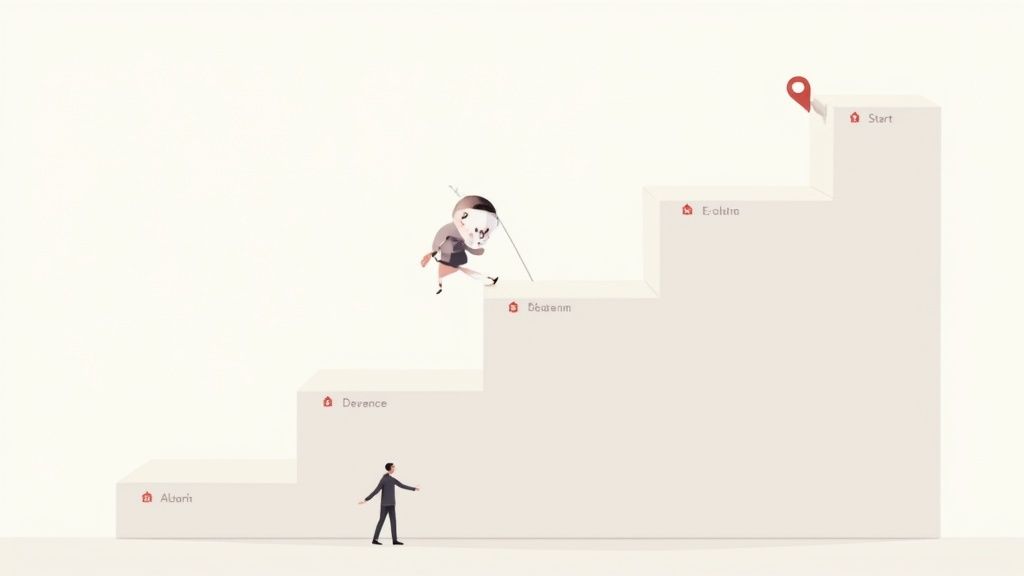
For example, Notion initially presents a clean, simple note-taking interface. Advanced features like databases, relations, and formulas are revealed only as users start exploring and engaging with more complex page structures. Similarly, Asana's onboarding focuses on creating tasks and projects first, later introducing powerful automation rules and portfolio views once a user has established a basic workflow. This prevents new signups from feeling intimidated by the platform's depth from the very first login.
Implementation and Key Considerations
The goal of progressive onboarding is to build confidence and competence incrementally. Success hinges on defining clear triggers that unlock the next stage of the user journey, ensuring the pace feels helpful, not restrictive.
- Define Clear Unlock Triggers: Base feature reveals on specific user actions, not just time. For instance, unlock "Advanced Reporting" only after a user has created and completed their first ten tasks. This ensures they understand the foundational data first.
- Contextualize New Features: When a new feature is unveiled, use tooltips or a brief modal to explain why it has appeared and what problem it solves. Frame it as a reward for their progress, such as, "You've created your first project, now try automating it!"
- Provide a Bypass for Power Users: Always include an option for experienced users to unlock all features immediately. A simple "I know what I'm doing, show me everything" button can prevent frustration for users who are already familiar with similar tools.
- Use Analytics to Refine Timing: Monitor user behavior to see where they are on their journey. If analytics show many users are trying to find a feature before it's unlocked, your trigger point may be too late. This data is crucial for optimizing the pace of your onboarding.
3. Clear Value Proposition During Setup
The moment a user signs up is your first and best chance to reinforce why they are there. A clear value proposition during setup connects their initial motivation to the actions you ask them to take. Instead of a generic welcome, the onboarding process must immediately articulate the specific benefits and outcomes users will achieve, which is a fundamental aspect of SaaS onboarding best practices. This means framing every setup step in terms of value, not just features.
For example, Calendly greets new users with the promise of scheduling meetings "10x faster," linking the act of connecting their calendar directly to a tangible efficiency gain. Similarly, Zapier’s onboarding focuses on the outcome: "Connect your favorite apps without code," turning the technical task of setting up an integration into a powerful, accessible benefit. This approach reassures users they are on the right path to solving their problem.
Implementation and Key Considerations
To effectively integrate your value proposition, you must move beyond a one-size-fits-all message and speak directly to user intent. The goal is to make every click feel like a step toward a promised outcome.
- Segment by User Motivation: Research why different user segments are signing up. A user who arrived from a marketing campaign about "automating reports" should see onboarding language that reinforces that specific goal.
- A/B Test Your Messaging: Continuously test different value proposition statements. Experiment with framing benefits in terms of time saved, revenue gained, or complexity reduced (e.g., "reduce invoice errors by 50%").
- Align with Acquisition Channels: Ensure the messaging in your onboarding flow is consistent with the ads, landing pages, or content that brought the user to you. This creates a seamless and trustworthy experience from first touch to first value.
- Reinforce Value at Key Milestones: After a user completes a major setup step, like inviting a teammate or connecting an integration, reiterate the value they just unlocked. A simple message like, "Great! Your team can now collaborate in real-time," keeps momentum high.
4. Frictionless Account Setup
The signup process is the very first interaction a potential customer has with your product, and any friction here can lead to immediate abandonment. A frictionless account setup minimizes the number of steps and the amount of information required to create an account and access your application. This approach is a critical component of SaaS onboarding best practices because it directly correlates with higher activation rates by getting users to the product’s value as quickly as possible.

For instance, Slack allows users to sign up with a single click using Google or Apple, bypassing manual form-filling entirely. Notion and Figma employ similar strategies, creating an almost invisible barrier to entry. This swift, effortless start ensures user momentum isn't lost on administrative tasks, but is instead directed toward experiencing the core features of the platform. The goal is to make signing up feel like an afterthought, not a chore.
Implementation and Key Considerations
To achieve a frictionless setup, your primary goal should be to defer data collection until it's absolutely necessary. Remove every field and step that doesn't serve an immediate purpose in getting the user started.
- Implement Social and SSO Logins: Offer one-click signup options via Google, Microsoft, Slack, or other relevant platforms. This not only speeds up the process but also reduces the chance of password fatigue or signup errors.
- Remove Non-Essential Fields: Do you really need their phone number, company size, and job title right away? Scrutinize every field on your signup form. Eliminate anything that isn't vital for account creation.
- Use Progressive Profiling: Collect additional information contextually over time. For example, ask for the user's role when they first access a role-specific feature. This makes the data request feel relevant and less intrusive.
- Offer Guest or Trial Access: Where possible, allow users to explore the product without creating an account first. This "try before you buy" approach builds trust and demonstrates value upfront, making them more willing to complete the signup process later.
5. Contextual Help and In-App Support
Even the most intuitive interface can have moments of confusion. Instead of forcing users to leave your application to search through an external knowledge base or contact support, contextual help delivers assistance exactly when and where it's needed. This proactive approach is a critical component of modern SaaS onboarding best practices, reducing friction and empowering users to solve problems independently. By embedding support directly into the UI, you maintain user momentum and build their confidence.
For instance, Stripe excels at this by embedding comprehensive documentation directly within its developer dashboard. When a user is setting up a new webhook, they can access relevant API docs, code snippets, and troubleshooting tips without ever opening a new tab. Similarly, Slack uses subtle, contextual help bubbles to explain new features as they appear, ensuring users discover and adopt them organically. Mailchimp also uses smart tooltips that appear when hovering over advanced settings, providing just-in-time clarity.
Implementation and Key Considerations
The goal of in-app support is to anticipate user questions and provide immediate, scannable answers. This prevents small roadblocks from becoming major frustrations that lead to churn.
- Analyze Support Tickets: Your support queue is a goldmine for identifying common friction points. Analyze recurring questions and create concise help content to address them proactively within the product interface where those issues arise.
- Keep it Scannable and Layered: Present information in a digestible format. Use short sentences, bold text, and bullet points. Employ progressive disclosure with "Learn more" links that lead to more detailed guides or video tutorials for complex tasks.
- Monitor and Update Frequently: Use analytics to track which help articles are being viewed most often and whether they resolve user issues. If a specific feature consistently generates high help-seeking behavior, it may be a sign that the UI itself needs refinement.
- Test for Visibility: Ensure your help icons, tooltips, and support widgets are easily discoverable but not intrusive. A/B test different placements and designs to find the right balance between helpfulness and an uncluttered user experience.
6. Onboarding Checklists and Milestone Tracking
Providing users with a structured checklist of key setup tasks and milestones creates a clear path to value and gamifies the initial experience. This approach breaks down a potentially overwhelming setup process into small, manageable steps, giving users a tangible sense of progress and accomplishment. By visually tracking their journey, you motivate them to complete the critical actions needed for long-term retention, making it a vital component of modern SaaS onboarding best practices.

For instance, GitHub’s onboarding for new repositories includes a checklist for crucial first steps like creating a README file, adding a license, and making a first commit. This guides even novice users through best practices from the start. Similarly, HubSpot uses a setup wizard with a checklist to ensure users connect their email, import contacts, and install the tracking code, methodically unlocking the platform’s core marketing and sales capabilities.
Implementation and Key Considerations
An effective checklist should feel like a helpful guide, not a list of chores. The goal is to build momentum and guide users toward activation events that demonstrate your product's core value proposition.
- Limit to Essentials: Keep checklists concise, ideally between 5-7 essential tasks. Focus only on the actions that are critical for a user to experience their first "aha!" moment.
- Sequence Logically: Order the tasks based on dependencies and a natural workflow. Start with quick wins to build confidence before introducing more complex actions.
- Celebrate Progress: Use visual cues like progress bars and checkmarks. Send a small in-app notification or celebratory animation when a user completes a significant milestone to provide positive reinforcement.
- Automate Where Possible: Leverage an API like Brand.dev to automatically pre-populate or complete steps. For example, a task to "Personalize your workspace" could be auto-completed by pulling the user's company logo and brand colors via the API, reducing friction and delivering immediate personalization.
7. Personalized Onboarding Based on User Profile
A one-size-fits-all onboarding experience rarely works. Personalized onboarding tailors the initial user journey based on specific attributes like role, industry, company size, or intended use case. This approach ensures that from the moment they sign in, users are guided toward the features and workflows most relevant to their unique goals, making it a critical component of modern SaaS onboarding best practices. By filtering out the noise, you can dramatically shorten the time it takes for a user to find value.
For instance, HubSpot customizes its setup process by asking for the user's industry, which then informs the templates and examples it presents. Similarly, Salesforce provides vastly different onboarding paths for a sales representative focused on managing leads versus an administrator tasked with customizing the entire platform. This level of focus makes the product feel immediately applicable to the user's world, boosting engagement and reducing the risk of overwhelm.
Implementation and Key Considerations
Effective personalization starts with understanding your user segments and collecting the right data at the right time. The goal is to create a bespoke journey that feels intuitive and helpful, not intrusive.
- Segment by Persona: Identify 3-5 primary user personas and map out their ideal "first win" within your product. What specific action will deliver immediate value for a marketer versus a developer?
- Collect Data Early: Use a simple, one-question modal during signup to ask for the user's role or primary goal. This small step provides the crucial data needed to direct them into the correct onboarding flow.
- Create Distinct Flows: Build separate interactive tours, checklists, or email sequences for each key persona. Ensure the content, examples, and calls-to-action align with their specific needs and vocabulary.
- Automate Persona-Based Assets: Use an API from a service like Brand.dev to automatically populate the onboarding experience with relevant assets. For example, you can show industry-specific sample reports or pre-fill templates with data that mirrors a user's company size, making the platform feel instantly familiar. Find out more about how to personalize SaaS onboarding.
8. Goal Setting and Success Metrics Definition
Connecting your product's features to a user's desired business outcomes from the very beginning transforms onboarding from a simple tutorial into a strategic partnership. This approach involves prompting users to define what success looks like for them, establishing clear goals and metrics during the initial setup. This is a critical component of modern SaaS onboarding best practices because it immediately frames your product as a solution to a specific, measurable problem.
For example, the analytics platform Amplitude asks users during setup what they want to measure, like user retention or conversion rates, and then helps them configure relevant events. Similarly, Calendly might ask a new user if their goal is to reduce scheduling time by a certain percentage, immediately tying the tool to a tangible efficiency gain. This process ensures users are not just learning features but are actively working toward a meaningful business objective from day one.
Implementation and Key Considerations
To implement goal setting effectively, you must make the process feel collaborative and outcome-oriented, not like a mandatory survey. The focus should be on guiding the user toward a clear definition of success that your product can help them achieve.
- Provide Use-Case Templates: Offer pre-filled goal templates based on common user roles or industries. For instance, a marketing user might see a goal template for "Increase campaign ROI," while a sales user sees "Reduce sales cycle length."
- Ask Specific, Measurable Questions: Avoid open-ended questions like "What do you want to achieve?" Instead, ask, "Which of these metrics is your top priority to improve this quarter?" This guides users toward concrete, trackable outcomes.
- Connect Goals to Features: Once a goal is set, your onboarding should immediately direct the user to the specific features that will help them achieve it. If their goal is to improve team collaboration, guide them directly to user invites and shared dashboards.
- Celebrate Milestones: Use in-app notifications or email triggers to celebrate when users hit their predefined goals or milestones. This positive reinforcement validates their progress and deepens their engagement with the platform.
9. Data Import and Integration
Starting with a blank slate is one of the biggest hurdles for new users. An empty dashboard offers no immediate value and can feel overwhelming. Seamless data import and integration capabilities solve this by allowing users to bring their existing data into your platform from day one. This practice is crucial for effective SaaS onboarding best practices because it instantly makes the tool feel populated, familiar, and immediately useful.
For instance, Notion's onboarding shines by offering one-click imports from competitors like Asana, Trello, and Evernote, allowing users to transition their entire workflow effortlessly. Salesforce provides robust bulk import wizards and connectors to help enterprise teams migrate massive datasets. Similarly, Stripe enables businesses to import historical transaction data, ensuring continuity and immediate analytical power without having to start from scratch.
Implementation and Key Considerations
The goal is to eliminate manual data entry and connect your product to the user's existing ecosystem as quickly as possible. This builds immediate investment and demonstrates value by showing users their own data within your UI.
- Provide Clear Pathways: Offer step-by-step import wizards with clear instructions. Use pre-formatted CSV templates and provide sample data files so users can see the correct format before uploading.
- Support Common Formats and Tools: Ensure you can handle standard formats like CSV, JSON, and XML. More importantly, build pre-built integrations for the most popular tools your target audience already uses. This reduces friction significantly.
- Implement Smart Validation: Your import tool should provide clear error reporting. Instead of a simple "failed" message, tell the user exactly which row has an error and why, making it easy for them to fix and re-upload.
- Automate Where Possible: For integrations, use an API to pull in relevant data automatically once a user connects their account. For example, a marketing tool could use an API to fetch and display company logos for a user's contact list, creating a richer, more personalized experience. For more information, you can explore how a logo API can automate brand asset integration.
10. Email Nurture and Drip Campaigns
The onboarding experience doesn't end when a user closes their first session. Email nurture and drip campaigns extend the conversation, guiding users back into your application to discover more value over time. This approach uses automated, triggered email sequences to reinforce key features, offer timely tips, and encourage deeper engagement, making it a critical component of a holistic SaaS onboarding best practices strategy. By strategically re-engaging users outside the product, you can combat initial drop-off and guide them toward long-term adoption.
For instance, Shopify sends a well-timed email series that walks new store owners through crucial setup steps like adding a product, choosing a theme, and setting up payments. Each email tackles a single, manageable task and links directly to the relevant page in their admin dashboard. Similarly, Mailchimp’s drip campaigns progressively introduce advanced features like A/B testing and audience segmentation as users become more familiar with the basics, preventing overwhelm while showcasing the platform's full power.
Implementation and Key Considerations
The goal is to deliver the right message at the right moment to drive a specific action. Instead of a generic "welcome" series, build sequences that respond to user behavior and guide them through their unique journey.
- Trigger Based on Behavior: While time-based drips are useful, the most effective campaigns are triggered by user actions (or inaction). For example, send an email about collaboration features after a user invites a teammate, or a helpful tip if they haven't completed a key activation step after three days.
- Keep it Focused and Actionable: Each email should have one clear goal and a single, prominent call-to-action (CTA) that links directly into your app. Avoid overwhelming users with multiple competing requests. Aim for a concise series of 3-5 emails spaced 1-2 days apart.
- Segment for Relevance: Group users by their role, plan type, or initial actions. A power user should receive different content than a novice. This ensures every message feels relevant and valuable, increasing open and click-through rates.
- Personalize Beyond the Name: Use data to make emails feel tailor-made. Mention the specific project they started or a feature they used. A tool like Brand.dev can automatically enrich these emails by dynamically inserting the user's company logo into email templates, creating a professional and highly personalized touchpoint that reinforces your product's value to their brand.
Top 10 SaaS Onboarding Best Practices Comparison
| Onboarding Pattern | Implementation Complexity | Resource Requirements | Expected Outcomes | Ideal Use Cases | Key Advantages |
|---|---|---|---|---|---|
| Interactive Product Tours and Walkthroughs | Medium | Front-end dev, UX/design, analytics, ongoing maintenance | Faster time-to-first-value; improved feature discovery and adoption | Feature-rich UIs, complex workflows, new-user training | Contextual guidance, personalized steps, engagement data |
| Progressive Onboarding | High | Backend gating logic, UX/design, segmentation, analytics | Reduced cognitive overload; improved retention and gradual feature adoption | Products with escalating complexity or advanced features | Gradual learning, milestone-based unlocking, higher long-term engagement |
| Clear Value Proposition During Setup | Medium | User research, copywriting, A/B testing, minimal dev | Higher onboarding completion; better expectation setting and activation | Early signup flows, broad or diverse user bases | Immediate clarity of benefits, increased motivation, reduced abandonment |
| Frictionless Account Setup | Medium | Auth/SSO integrations, backend, UX simplification | Higher signup completion; faster time-to-value | High-volume acquisition funnels, freemium and consumer SaaS | Higher conversions, lower support load, faster activation |
| Contextual Help and In-App Support | Medium‑High | Content creation, help tools, chat/support integration, maintenance | Fewer support tickets; faster issue resolution; increased self-sufficiency | Complex features, support-heavy apps, power-user workflows | Immediate assistance in context, usage insights, better satisfaction |
| Onboarding Checklists and Milestone Tracking | Low‑Medium | UI components, content, simple tracking/metrics | Increased engagement and completion; clearer success criteria | Multi-step setups, team/workspace products, guided launches | Visible progress, motivation to complete, guided exploration |
| Personalized Onboarding Based on User Profile | High | User research, data capture, multiple content flows, engineering | Higher relevance and activation per segment; improved satisfaction | Multi-role/industry products, enterprise or varied personas | Tailored guidance, improved conversion by persona, targeted recommendations |
| Goal Setting and Success Metrics Definition | Medium | CS/product input, templates, dashboards, occasional check-ins | Stronger commitment; adoption tied to measurable outcomes; reduced churn | B2B products with measurable KPIs, customers seeking ROI | Outcome-focused onboarding, accountability, better CS alignment |
| Data Import and Integration | High | Integration engineers, mapping tools, error handling, compliance | Rapid time-to-value; easier migration; stronger retention and lock-in | Migration from competitors, data-heavy or enterprise products | Immediate usefulness with existing data, reduced manual work, retention boost |
| Email Nurture and Drip Campaigns | Medium | Email platform, copywriting, segmentation, analytics | Sustained engagement; reactivation; improved feature education | Long activation windows, re-engagement, supplemental education | Cost-effective, scalable, measurable engagement and conversion |
Onboarding Isn't an Event, It's an Evolution
Navigating the landscape of SaaS onboarding best practices can feel like assembling a complex puzzle. From implementing interactive product tours to orchestrating perfectly timed email nurture campaigns, each strategy we've explored serves a singular, critical purpose: guiding your new users from initial curiosity to genuine product advocacy. The journey to an elite onboarding experience isn't about deploying every tactic at once. It's about a strategic, iterative approach focused on removing friction and accelerating the user's time-to-value.
The most successful SaaS companies treat onboarding not as a static checklist, but as a dynamic and evolving product feature in its own right. They understand that the initial moments a user spends with their software are the most formative. A seamless account setup, a clearly articulated value proposition, and contextual help at the right moment can mean the difference between a loyal, long-term customer and a churn statistic.
Key Takeaways for Immediate Impact
Reflecting on the best practices covered, a few core principles emerge as non-negotiable for building a powerful onboarding flow:
- Clarity over Complexity: Progressive onboarding and clear milestone tracking prevent cognitive overload. Introduce features and concepts as the user needs them, not all at once.
- Context is King: In-app support and interactive walkthroughs are most effective when they are triggered by user behavior and tailored to the user's immediate goal.
- Personalization Drives Activation: A one-size-fits-all approach no longer works. Segmenting users by role, goal, or company data to deliver a tailored first-run experience is a powerful lever for engagement.
Remember, the goal is to make the user feel competent and successful as quickly as possible. Every step, from the first login to the first major feature interaction, should be a confidence-building exercise that reinforces their decision to choose your product.
Your Actionable Next Steps
To transform these insights into reality, start with a focused approach. Don't attempt to overhaul your entire onboarding process overnight. Instead, identify the area with the most significant friction for your new users.
- Analyze Your Data: Dive into your product analytics. Where do users drop off most frequently during the first seven days? Which support articles are viewed most often by new signups? This data will point you to your biggest opportunities.
- Implement One High-Impact Change: Choose one practice to implement first. Perhaps it's adding a simple onboarding checklist or refining your welcome email sequence. Measure the impact on a key activation metric before moving on to the next improvement.
- Automate Personalization: A crucial step in modernizing your flow is to automate the gathering and application of user context. A powerful way to achieve this is by enriching user profiles with their company's brand data. Tools that offer a logo API can instantly pull in a company's logo, color palette, and other details, allowing you to create a "wow" moment from the very first screen. This level of instant customization shows the user that your platform is already integrated into their world.
Ultimately, a world-class onboarding experience is a foundational element of sustainable growth. It directly impacts activation rates, long-term retention, and even expansion revenue. By continuously refining this critical phase of the user journey, you create a powerful competitive moat. By mastering these onboarding principles, you're not just teaching someone how to use a tool, you're building a partnership and setting the stage for their long-term success with your product.
Ready to deliver that personalized "wow" moment in your onboarding flow? With Brand.dev, you can instantly enrich any user profile with verified company logos, colors, and branding data through a simple API call. Stop asking users for information you can automate and start building truly tailored experiences from the very first interaction. Explore the API at Brand.dev and see how easy instant personalization can be.