So, what exactly is Salesforce lead scoring? Think of it as a system for ranking your prospects by assigning points based on who they are and how they interact with you. It uses explicit data (like a job title from a form) and implicit data (like tracking their website visits) to figure out which leads are most likely to become customers. This lets your sales team focus their energy on the right people at the right time.
Why Lead Scoring in Salesforce Is a Game Changer

Picture this: your sales team logs in to a massive, unfiltered list of names. Every lead looks identical, from the curious intern who downloaded a whitepaper to the C-suite executive who just requested a demo. Sound familiar? For many businesses, this chaos leads to wasted hours chasing dead ends while hot opportunities go cold.
Salesforce lead scoring cuts through that noise. It turns a cluttered list into a prioritized, actionable pipeline that your sales team will actually trust and use. The goal is simple: separate the warm and hot leads from the cold ones, so reps can focus their energy where it really counts. This strategic approach is a cornerstone of any solid demand generation strategy, which you can dive into deeper in our guide on building a modern demand gen strategy.
Blending Data for a Complete Picture
The real magic behind accurate lead scoring is combining two very different types of data. You need both to get a clear picture of a lead's potential.
To score leads effectively, you need to look at both the information they give you and the actions they take. We call these explicit and implicit data signals.
| Data Type | Description | Examples |
|---|---|---|
| Explicit Data | Information the lead gives you directly. This tells you if they match your ideal customer profile (ICP). | Job title, company size, industry, geographic location, budget authority. |
| Implicit Data | Information you gather by observing their behavior. This signals their level of interest and engagement. | Website page visits (especially pricing), email opens, webinar attendance, content downloads, demo requests. |
When a lead fits your ICP (explicit data) and is actively engaging with your brand (implicit data), that's a golden opportunity for a sales conversation. A well-built Salesforce lead scoring model weighs both to generate a score you can rely on.
This simple distinction helps you answer two critical questions: "Are they the right fit for our business?" and "Are they interested in us right now?"
A common point of friction between sales and marketing is lead quality. Marketing celebrates generating hundreds of leads, while sales complains they're all duds. A shared scoring system creates alignment, establishing a clear, data-backed definition of a "good lead" that both teams agree on.
The Impact of AI-Driven Prioritization
As the undisputed CRM leader, Salesforce holds over 23% of the market share. A huge part of that dominance comes from its advanced scoring features. In fact, over 60% of users now use AI-driven tools to automate how they manage leads. The result? A reported 32% jump in productivity as sales teams can finally zero in on high-value prospects with precision.
Ultimately, implementing lead scoring isn't just about adding another feature; it’s about fundamentally changing how your revenue teams work together. It drives efficiency, boosts morale, and shortens the sales cycle by making sure every conversation is a meaningful one. To see how these tools fit into the broader ecosystem, it's worth exploring how different types of lead scoring software work alongside integrated platforms like Salesforce.
Gathering the Right Data for Accurate Scoring
Your Salesforce lead scoring model is only as good as the data you feed it. Think of it like cooking: even the best recipe falls apart if you use shoddy ingredients. Before you even think about assigning points, you have to nail down the data signals that actually mean something for your business.
This always starts with the standard Salesforce fields, but it definitely shouldn't end there. Fields like Lead Source, Industry, and Company Size give you a solid baseline for demographic fit. They help answer that first critical question: "Does this lead look like our ideal customer?"
But here’s a common mistake I see all the time: stopping there. Your business has unique success indicators that generic fields just can't capture. This is where custom fields become your secret weapon.
Moving Beyond Standard Salesforce Fields
To build a model that actually works, you need to capture the nuances of your sales process. This usually means creating custom fields to track information that’s highly predictive for your business, not someone else's.
For example, think about adding custom data points like these:
- Technology Stack: Does the lead use a complementary technology that makes them a perfect fit?
- Project Timeline: Did they give you a hint about when they're looking to buy (e.g., "Next Quarter," "Within 6 months")?
- Specific Pain Point: On a form, did they mention a specific problem that your product was built to solve?
These custom data points are what turn your scoring from a generic calculation into a truly tailored assessment of a lead’s potential.
The information you capture in these fields is the raw material for your scoring rules. That makes data accuracy and completeness absolutely non-negotiable.
Tapping into Behavioral Data
While demographic and firmographic data tell you if a lead is a good fit, behavioral data tells you if they’re interested. This is where marketing automation platforms like Marketing Cloud Account Engagement (formerly Pardot) become a goldmine.
These platforms track every little digital interaction, giving you incredible insight into a lead's intent. You can, and should, assign scores based on specific actions that scream "I'm interested!"
Here are a few high-value behavioral signals to get you started:
- Pricing Page Visits: A visit to your pricing page is one of the loudest buying signals you can get.
- Content Downloads: Don't treat all downloads the same. A lead grabbing a "Buyer's Guide" is way more valuable than someone who downloaded a top-of-funnel blog post. Score them accordingly.
- Webinar Attendance: Did they just register, or did they actually show up and stay for the whole thing? The second one shows a much higher level of engagement.
- Form Submissions: A "Contact Sales" or "Demo Request" is a direct hand-raise. These need to be weighted heavily.
Your scoring model will never be perfect on day one. Start by defining your ideal customer and identifying the key actions they take before buying. Use that as your foundation, and plan to review and tweak your rules every quarter based on what the sales team and your conversion data are telling you.
The Critical Role of Data Hygiene and Enrichment
Inaccurate or incomplete data will completely derail your scoring efforts, guaranteed. A lead with the wrong job title might get disqualified by mistake, while a great lead with missing company size data could be ignored entirely. Regular data hygiene isn't just a good idea; it's essential.
This is also where data enrichment can give you a massive advantage. Often, all you have is an email address. To get the full picture, you need more context. Services that provide B2B data enrichment can automatically fill in the blanks, populating missing details like industry, employee count, and even the technologies a company uses.
This ensures your scoring model is working with a complete and accurate dataset, which dramatically improves its ability to predict who's actually going to buy.
Three Practical Ways to Implement Lead Scoring
Alright, you've gathered your data signals. Now comes the fun part: turning that data into an actual lead scoring model in Salesforce. This is where theory meets practice, and thankfully, there isn't just one "right" way to do it. The best approach really boils down to your team's size, your technical comfort level, and how complex your sales process is.
We'll walk through three solid methods for getting lead scoring up and running, all within the Salesforce ecosystem. Each one offers a different degree of control and automation, from a dead-simple manual setup to a full-blown AI engine. No matter your starting point, you can begin prioritizing leads more effectively today.
First, it helps to visualize the data flow. Most setups involve data moving from your core CRM into a marketing automation tool, getting cleaned up, and then being scored.
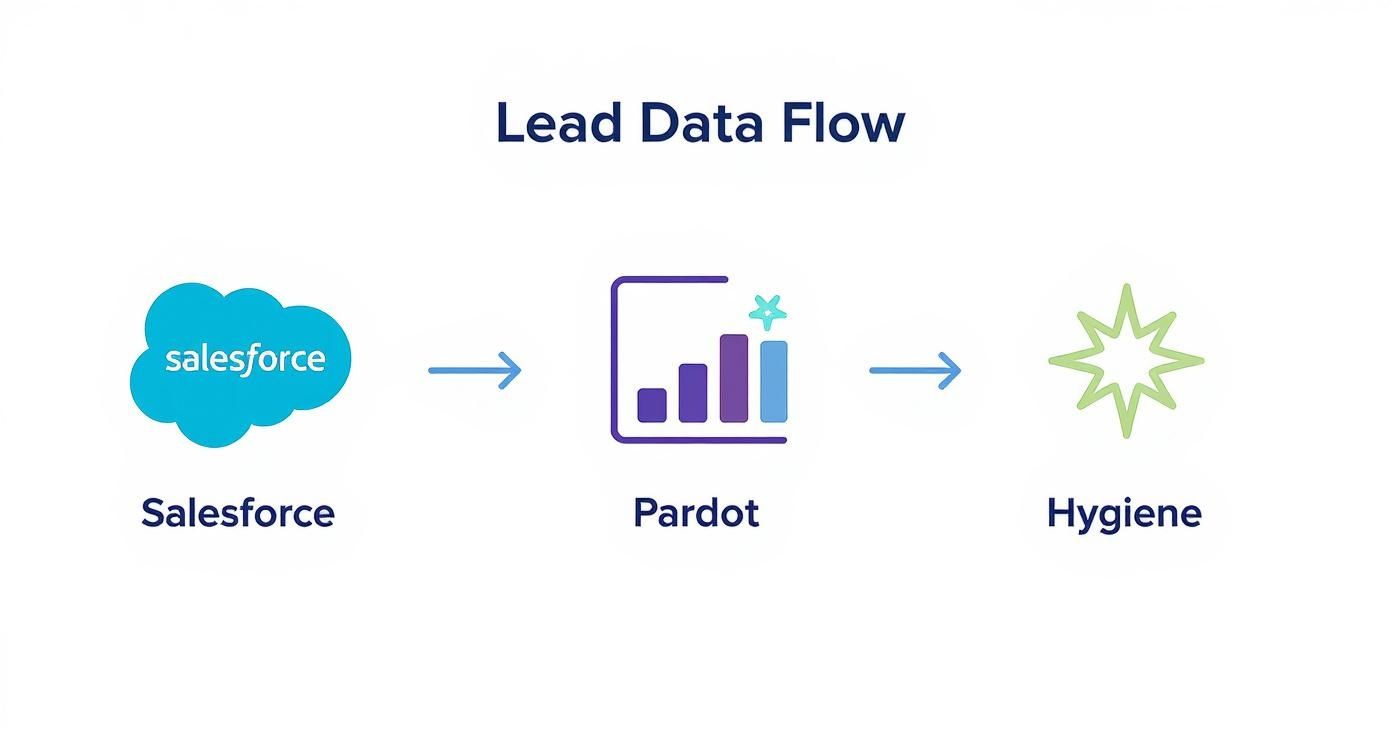
This diagram really drives home why it’s so important for your marketing tools and CRM to talk to each other. You need that rich behavioral data feeding into your Salesforce records before any scoring rules can do their magic.
Before we dive into the "how-to," here's a quick comparison of the three methods we'll cover. It's a handy reference for picking the best starting point for your team.
Salesforce Lead Scoring Method Comparison
| Scoring Method | Best For | Key Feature | Complexity |
|---|---|---|---|
| Sales Cloud Formula Fields | Startups or teams new to lead scoring. | Simple, transparent, and built directly into Sales Cloud. | Low |
| Marketing Cloud Account Engagement | Teams focused on marketing engagement and behavior. | Combines demographic data with real-time user actions. | Medium |
| Einstein Lead Scoring | Businesses with significant historical sales data. | AI-driven model that finds hidden patterns in your data. | High |
Each path has its own strengths. A simple formula might be all you need to start, while a more sophisticated AI model can uncover insights you'd never find on your own.
Building a Simple Model with Sales Cloud Formula Fields
If you're just dipping your toes into lead scoring, you don't need to overcomplicate things. A surprisingly effective model can be built right inside Sales Cloud using a custom formula field. This is the perfect starting point for teams who have a clear, simple definition of what a good lead looks like.
Think of it as a basic points calculator. You just create a custom field, maybe call it "Lead Score," and write a formula that adds (or subtracts) points based on the values in other fields. It’s a straightforward and completely transparent way to quantify lead quality without any extra software.
Here’s what that formula might look like in the real world:
- Add 20 points if the
Industryis "Financial Services" or "Technology." - Add 15 points if the
Titlecontains "Director" or "VP." - Add 10 points if the
LeadSourceis "Partner Referral." - Subtract 50 points if the
Emailcontains "gmail.com" or "yahoo.com."
The beauty of this method is that it’s fast to set up and easy for everyone to understand. The logic is right there in the formula, making it a breeze to tweak as you learn more about what actually drives conversions.
Creating Rule-Based Scoring in Marketing Cloud Account Engagement
Once your needs grow beyond basic demographics, it's time to look at Marketing Cloud Account Engagement (formerly Pardot). This is where you can build much more sophisticated, rule-based scoring systems that combine firmographic data with actual digital engagement.
This is where you move from scoring who a lead is to scoring what they do. By assigning point values to specific actions that signal buying intent, you get a much more dynamic and accurate picture of their interest level.
Your scoring rules inside Account Engagement could look something like this:
- +15 points for viewing the pricing page more than once.
- +10 points for downloading a case study.
- +5 points for opening a marketing email.
- +50 points for submitting a "Request a Demo" form.
The key here is context. A lead who keeps coming back to your pricing page is showing a much stronger buying signal than someone who just reads a single blog post. A rule-based system lets you weigh these actions accordingly, pushing the most engaged prospects to the top of the list.
This level of granular control lets you fine-tune your model with real precision. Over time, you can analyze which actions are most correlated with closed-won deals and adjust your point values to match, a core principle when you start to automate your sales process.
Leveraging the Power of Einstein Lead Scoring
For businesses sitting on a good amount of historical data, Salesforce Einstein Lead Scoring is the ultimate upgrade. Instead of you manually defining the rules, Einstein’s AI analyzes your past wins and losses to figure out what a high-quality lead actually looks like for your specific business.
Einstein digs through your closed-won and closed-lost opportunities, identifying the hidden patterns and common attributes of your best customers. It then builds a predictive model that scores new leads based on how well they match those successful profiles.
This AI-powered approach often uncovers insights a human would easily miss. For example, Einstein might discover that leads from a particular city, who download a specific whitepaper, at companies with 200-500 employees convert at an incredibly high rate. It then automatically prioritizes any new leads that fit this profile.
The best part? Einstein is dynamic. The model continuously learns and refines itself as new data pours in, ensuring your lead scoring never gets stale. The platform has evolved to focus heavily on real-time behavioral data, making scores that update instantly the new standard. In fact, businesses using this AI-driven approach have seen conversion rates jump by up to 20% compared to older, static scoring methods.
Turning High Scores into Sales Actions
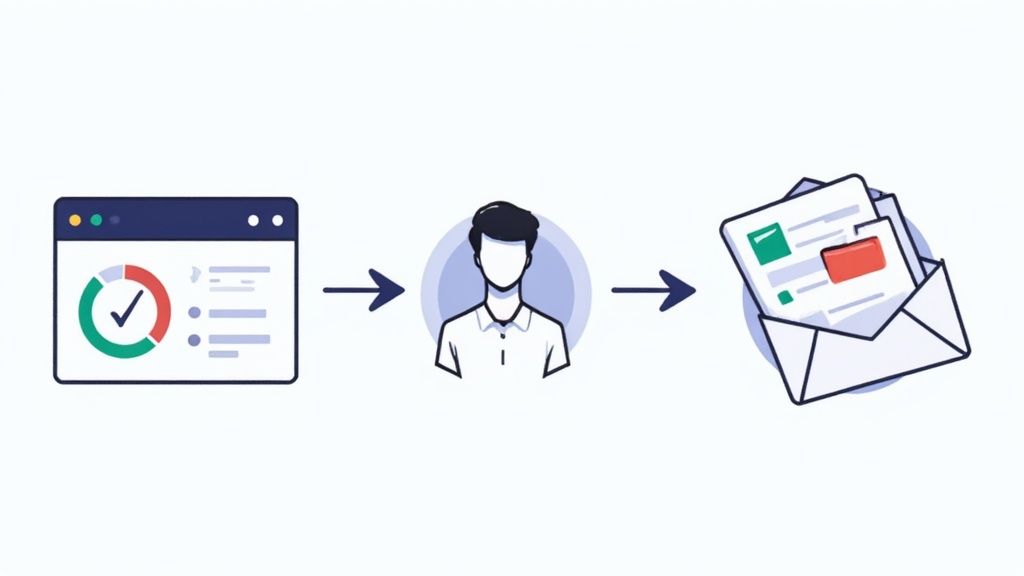
A perfectly calculated lead score is just a number until it makes something happen. The real magic of Salesforce lead scoring kicks in when you operationalize it, turning that score into an immediate, tangible action that pushes your sales process forward.
Without automation, even the hottest leads can go cold while they wait for someone to notice them. This is where you close the loop between your scoring logic and actual revenue-generating activities.
Defining Your MQL Threshold
Before you build anything, you need to draw a line in the sand. This is your Marketing Qualified Lead (MQL) threshold, the exact score that tells marketing it's time to hand a lead over to sales.
This number shouldn't be a random guess. It’s a critical agreement between your teams on what "sales-ready" actually means. For instance, you might decide that any lead hitting a score of 100 points is officially an MQL. This simple decision becomes the trigger that kicks your entire sales engine into gear.
A common mistake is setting this threshold in a vacuum. Get your sales team in the room. Dig into the scores of past converted leads to find a data-backed starting point. Does a score of 80 typically lead to a great conversation? Or is 120 the real magic number?
Once you’ve settled on that number, you can build powerful automation using a tool like Salesforce Flow. This is how you translate that score into pure speed and efficiency.
Automating the Handover with Salesforce Flow
Salesforce Flow is your best friend here. It lets you create automated workflows that fire the second a lead's score crosses your MQL threshold. No more sales managers manually assigning leads from a list, the system does it instantly and intelligently.
Here are a few high-impact automations you can build right away:
- Instant Lead Assignment: As soon as a lead’s score hits 100, a Flow can immediately change the lead owner. You can use simple round-robin rules or get fancy with logic based on territory, industry, or company size to assign it to the perfect rep.
- Automatic Task Creation: The moment a lead is assigned, the same Flow can create a follow-up task for the new owner. You can set a due date, like "Due in 2 hours", and include critical context like, "New MQL: High-scoring lead engaged with pricing page. Call immediately."
- Targeted Nurture Enrollment: What about leads who are warm but not quite MQL-hot yet (say, they hit 75 points)? A Flow can automatically add them to a specific Pardot or Marketing Cloud nurture campaign designed to get them over the finish line.
These automated actions eliminate the friction and delays that kill deals. Think about it: industry reports show that reps often spend only about 8% of their week prioritizing leads. Automation gives them that time back so they can focus on what they do best: selling.
By setting a clear MQL threshold and using Salesforce Flow to automate what happens next, you build a rock-solid bridge between marketing's efforts and sales' results. It’s how you make sure every high-scoring lead gets the prompt, personal attention it deserves, which dramatically boosts your odds of turning them into a customer.
Fine-Tuning Your Scoring Model with Advanced Tactics
Once you have your basic Salesforce lead scoring model up and running, the real fun begins. A simple point-based system is a great start, but to build a truly intelligent engine, you need to go deeper. The goal is to create a dynamic system that not only spots hot leads but also weeds out the time-wasters with surgical precision.
This isn't just about adding points; it's about making your model breathe. It should know when a lead goes cold, penalize bad-fit signals, and pull in outside data to see the whole picture. These are the strategies that separate a good scoring system from a great one.
Keep Your Pipeline Fresh with Score Degradation
Leads don't stay hot forever. A prospect who was all over your website three months ago but has been radio silent since is no longer a priority. That's where score degradation (or score decay) comes in. It's a simple but powerful idea: automatically reduce a lead's score over time when they're inactive.
Think of it as a "use it or lose it" rule for engagement. If a lead hasn't opened an email, clicked a link, or visited your site in, say, 30 days, you can build a simple automation flow in Salesforce or your marketing platform to knock a few points off their score.
This one tweak makes a huge difference:
- It keeps your sales team focused on leads who are active right now.
- It prevents "score inflation," where old, inactive leads clog up the top of your MQL lists with outdated high scores.
- It gives you a much more accurate, real-time pulse on a lead's current interest.
A lead with a score of 120 from last quarter is far less valuable than a lead with a score of 90 who was just on your pricing page yesterday. Score degradation makes sure your model knows that.
Use Negative Scoring to Filter Out the Noise
Just as you reward good behavior, you need to penalize bad signals. Negative scoring is all about deducting points for undesirable traits or actions. This is your automated bouncer, helping you disqualify poor-fit leads on the spot and protecting your sales team's time.
Here are a few classic examples of where to apply negative scores:
- Student or personal email domains: Selling B2B? Subtract points for anyone signing up with an "@gmail.com" or ".edu" address.
- Competitor activity: If a lead's company name is on your competitor list, dock them a significant number of points.
- Job seeker behavior: A visit to your "Careers" page is a dead giveaway they aren't a buyer. Penalize it heavily.
- Unsubscribing: This is the clearest "not interested" signal you can get. Their score should reflect that.
By layering in negative scoring, you build a smarter model that's just as good at telling you who to ignore as it is at telling you who to call.
Supercharge Your Model with External Data Enrichment
The most powerful way to level up your Salesforce scoring is to look beyond the data you collect yourself. Data enrichment is the process of using third-party services to automatically pull in real-time company information that fills in the gaps left by your forms and web tracking.
This is where you can get incredibly granular. Imagine your model automatically knowing about:
- A company's recent funding rounds.
- Key changes in their tech stack.
- Sudden hiring spikes for specific roles.
- Recent news or major press mentions.
This kind of external data is rocket fuel for predictive models like Einstein Lead Scoring, which is designed to uncover hidden correlations in rich datasets. For instance, a service like Brand.dev provides an API that can pull comprehensive company details directly into your Salesforce records in real time.
Here’s a glimpse of the kind of data you can get back automatically from just a domain name.
This screenshot shows how a simple domain can be used to instantly fetch a company's logo, colors, industry, and description, all data points you can feed right back into your scoring model.
By enriching lead profiles with this level of detail, you're not just scoring a name and an email, you're scoring a well-understood opportunity. It enables hyper-personalized outreach and ensures your AI models have the most accurate, timely data to work with, dramatically improving their predictive power.
How to Measure and Continuously Improve Your Model
Getting your lead scoring model live isn't the finish line; it's the starting gun. A truly effective scoring system is a living thing, it needs to be measured, challenged, and refined over time. Your initial rules are really just a well-educated guess. Now it's time to see how they hold up in the wild.
The whole point of this exercise is to prove that your scoring efforts are actually driving revenue. To do that, you have to look past vanity metrics and zero in on the data that moves the needle for the business.
Identifying the Key Performance Metrics
To show real ROI, you need to track how your scores directly correlate with tangible sales outcomes. Building a few simple reports in Salesforce is the best way to visualize this impact and spot where you can make improvements.
Your measurement framework should really boil down to three core areas:
- Conversion Rates by Score: How does the lead-to-opportunity conversion rate change for leads with a score of 50 versus 100 versus 150? You should see a clear, positive trend here. If not, something's off.
- Sales Cycle Length: Are high-scoring leads actually closing faster than low-scoring ones? If so, that's a powerful signal that your model is successfully flagging prospects with real intent.
- Revenue Impact: What's the average deal size for leads that came in hot with a high score? This metric ties your scoring directly to the bottom line.
Your dashboard should tell a simple story: "When a lead's score goes up, our chances of winning the deal go up, and it happens faster." If you can prove that, you've won.
The adoption of AI-powered scoring has made proving this impact even easier. Research shows that companies using effective Salesforce lead scoring models see a 70% increase in ROI from their lead conversion efforts. This is driven by AI's ability to pinpoint high-potential prospects, which has led to a reported 30% increase in lead conversion rates and a 25% reduction in lead acquisition costs. You can dig into the numbers in this in-depth analysis of Salesforce lead scoring impact.
Creating a Powerful Sales Feedback Loop
Data tells you what is happening, but it doesn't always tell you why. The most valuable resource you have for improving your model is your sales team. They're on the front lines, talking to these leads every single day. Their qualitative insights are pure gold.
You absolutely must create a formal feedback loop to capture their observations. This isn't about random hallway conversations; it’s about structured, consistent communication.
Here’s how to build one that actually works:
- Add a Feedback Field: Create a simple picklist field on the Lead object. Call it "Lead Quality Feedback" with options like "Score is accurate," "Score seems too high," or "Score seems too low." Make it dead simple for reps to use.
- Schedule Regular Check-ins: Hold bi-weekly or monthly meetings with sales leaders to review the feedback. Dig into specific examples of leads that felt mis-scored.
- Ask Specific Questions: Don't just ask, "Are the leads good?" Instead, get granular: "We saw a lot of leads from the recent webinar score highly. How were those conversations?"
This feedback loop does more than just help you tweak your scoring rules. It builds trust and alignment between sales and marketing, making sure your model stays grounded in reality. Continuous optimization is what turns a lead scoring system into a reliable, revenue-driving machine.
Enriching your lead data is the fastest way to improve model accuracy. With Brand.dev, you can instantly pull real-time company data like logos, industry, and tech stack directly into Salesforce from just a domain name. Visit Brand.dev to see how our Brand API can supercharge your personalization and scoring efforts.